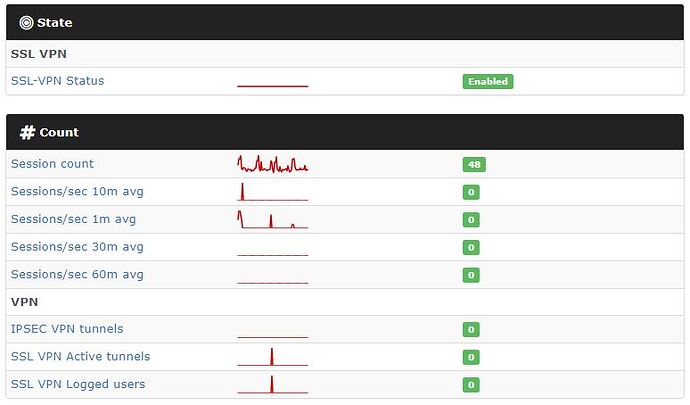I would like to see support for graphs counts of clients connecting to a Fortigate SSL VPN; other statistics would also be useful (unique users; average time connected per session; average bytes in/out per session). Client count information similar to the graphs produced in the latest LibreNMS wireless code update would be ideal.
Sanitised snmpbulkwalk output below (from a Fortigate 1500D) showing three concurrently connected users with MIB objects as per http://www.mibdepot.com/cgi-bin/getmib3.cgi?win=mib_a&r=fortinet&f=fortinet-fortigate-mib&v=v2&t=tree
/usr/bin/snmpbulkwalk -OsqnU -M /opt/librenms/mibs device .1.3.6.1.4.1.12356.101.12.2.3.1
.1.3.6.1.4.1.12356.101.12.2.3.1.1.1 2 ! fgVpnSslState
.1.3.6.1.4.1.12356.101.12.2.3.1.2.1 3 ! fgVpnSslStatsLoginUsers
.1.3.6.1.4.1.12356.101.12.2.3.1.3.1 6 ! fgVpnSslStatsMaxUsers
.1.3.6.1.4.1.12356.101.12.2.3.1.4.1 4 ! fgVpnSslStatsActiveWebSessions
.1.3.6.1.4.1.12356.101.12.2.3.1.5.1 9 ! fgVpnSslStatsMaxWebSessions
.1.3.6.1.4.1.12356.101.12.2.3.1.6.1 3 ! fgVpnSslStatsActiveTunnels
.1.3.6.1.4.1.12356.101.12.2.3.1.7.1 3 ! fgVpnSslStatsMaxTunnels
/usr/bin/snmpbulkwalk -OsqnU -M /opt/librenms/mibs device .1.3.6.1.4.1.12356.101.12.2.4.1
.1.3.6.1.4.1.12356.101.12.2.4.1.1.1 1 ! fgVpnSslTunnelIndex
.1.3.6.1.4.1.12356.101.12.2.4.1.1.2 2
.1.3.6.1.4.1.12356.101.12.2.4.1.1.3 3
.1.3.6.1.4.1.12356.101.12.2.4.1.2.1 1 ! fgVpnSslTunnelVdom
.1.3.6.1.4.1.12356.101.12.2.4.1.2.2 1
.1.3.6.1.4.1.12356.101.12.2.4.1.2.3 1
.1.3.6.1.4.1.12356.101.12.2.4.1.3.1 "user1" ! fgVpnSslTunnelUserName (Username)
.1.3.6.1.4.1.12356.101.12.2.4.1.3.2 "user2"
.1.3.6.1.4.1.12356.101.12.2.4.1.3.3 "user3"
.1.3.6.1.4.1.12356.101.12.2.4.1.4.1 10.23.209.138 ! fgVpnSslTunnelSrcIp (Client source IP)
.1.3.6.1.4.1.12356.101.12.2.4.1.4.2 10.23.15.19
.1.3.6.1.4.1.12356.101.12.2.4.1.4.3 10.23.215.230
.1.3.6.1.4.1.12356.101.12.2.4.1.5.1 10.15.26.1 ! fgVpnSslTunnelIp (Client SSL VPN allocated IP)
.1.3.6.1.4.1.12356.101.12.2.4.1.5.2 10.15.26.2
.1.3.6.1.4.1.12356.101.12.2.4.1.5.3 10.15.26.3
.1.3.6.1.4.1.12356.101.12.2.4.1.6.1 593 ! fgVpnSslTunnelUpTime (Seconds connected to SSL VPN)
.1.3.6.1.4.1.12356.101.12.2.4.1.6.2 92
.1.3.6.1.4.1.12356.101.12.2.4.1.6.3 15
.1.3.6.1.4.1.12356.101.12.2.4.1.7.1 521220 ! fgVpnSslTunnelBytesIn (bytes out from client)
.1.3.6.1.4.1.12356.101.12.2.4.1.7.2 24421
.1.3.6.1.4.1.12356.101.12.2.4.1.7.3 953
.1.3.6.1.4.1.12356.101.12.2.4.1.8.1 1151950 ! fgVpnSslTunnelBytesOut (bytes in to client)
.1.3.6.1.4.1.12356.101.12.2.4.1.8.2 22216
.1.3.6.1.4.1.12356.101.12.2.4.1.8.3 2870
Thanks