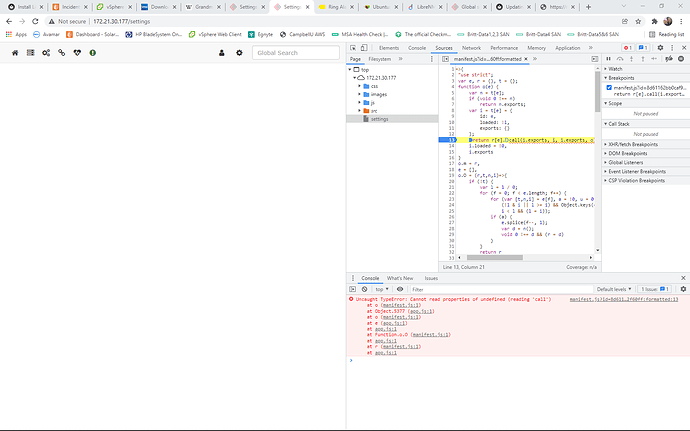Hello,
I am installing a new instance of LibreNMS where I have set up:
A) Webserver
B) DB Server
C) RRD Server (also running memcached)
D) 4 Poller servers
When I attempt to go into the global settings I get a blank screen. Using chrome I opened the console from developer tools and it is indicating an error in Manifest.js about an undefined call. I found the exact file on Github that libreNMS uses and substituted it with no effect. Here is a screenshot of what’s displayed:
====================================
| Component | Version |
|---|---|
| LibreNMS | 21.11.0-72-g9e6590104 |
| DB Schema | 2021_25_01_0129_isis_adjacencies_nullable (229) |
| PHP | 7.4.3 |
| Python | 3.8.10 |
| MySQL | 10.3.32-MariaDB-0ubuntu0.20.04.1 |
| RRDTool | 1.7.2 |
| SNMP | 5.8 |
| ==================================== |
[OK] Composer Version: 2.1.14
[OK] Dependencies up-to-date.
[OK] Database connection successful
[OK] Database schema correct
[INFO] Detected Python Wrapper
[OK] Connection to memcached is ok
[WARN] Your local git contains modified files, this could prevent automatic updates.
[FIX]:
You can fix this with ./scripts/github-remove
Modified Files:
html/js/manifest.js
Can someone please point me in the right direction in getting this fixed?