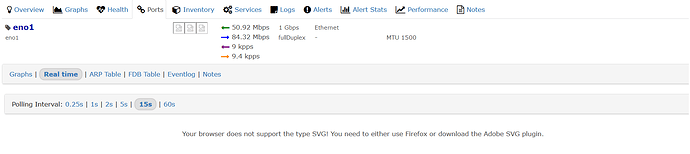Have a look in defaults.inc.php for examples of settings you can set here. DO NOT EDIT defaults.inc.php!
Database config
$config[‘db_host’] = ‘localhost’;
$config[‘db_port’] = ‘3306’;
$config[‘db_user’] = ‘librenms’;
$config[‘db_pass’] = ‘password’;
$config[‘db_name’] = ‘librenms’;
$config[‘db_socket’] = ‘’;
// This is the user LibreNMS will run as
//Please ensure this user is created and has the correct permissions to your install
$config[‘user’] = ‘librenms’;
$config[‘enable_syslog’] = 1;
$config[‘syslog_purge’] = 30;
Locations - it is recommended to keep the default
#$config[‘install_dir’] = “/opt/librenms”;
############### Ignore specific storage ###########
$config[‘ignore_mount’][] = ‘/var/tmp’;
$config[‘ignore_mount’][] = ‘/boot’;
$config[‘ignore_mount’][] = ‘/boot/efi’;
$config[‘ignore_mount’][] = ‘/dev’;
$config[‘ignore_mount’][] = ‘/run’;
$config[‘ignore_mount’][] = ‘/usr/share’;
$config[‘ignore_mount’][] = ‘/dev/shm’;
$config[‘ignore_mount’][] = “/kern”;
$config[‘ignore_mount’][] = “/mnt/cdrom”;
$config[‘ignore_mount’][] = “/tmp/vz-guest-tools-iso”;
$config[‘ignore_mount’][] = “/vz/root”;
$config[‘ignore_mount_string’][] = “/vz/root”;
$config[‘ignore_mount_string’][] = “packages”;
$config[‘ignore_mount_string’][] = “devfs”;
$config[‘ignore_mount_string’][] = “virtfs”;
$config[‘ignore_mount_string’][] = “procfs”;
$config[‘ignore_mount_string’][] = “cagefs”;
$config[‘ignore_mount_string’][] = “cagefs-skeleton”;
$config[‘ignore_mount_string’][] = “cgroup”;
$config[‘ignore_mount_string’][] = “run”;
$config[‘ignore_mount_string’][] = “vz-guest-tools-iso”;
This should only be set if you want to force a particular hostname/port
It will prevent the web interface being usable form any other hostname
#$config[‘base_url’] = “http://librenms.company.com”;
Enable this to use rrdcached. Be sure rrd_dir is within the rrdcached dir
and that your web server has permission to talk to rrdcached.
#$config[‘rrdcached’] = “unix:/var/run/rrdcached.sock”;
Default community
$config[‘snmp’][‘community’] = array(“public”);
Authentication Model
$config[‘auth_mechanism’] = “mysql”; # default, other options: ldap, http-auth
#$config[‘http_auth_guest’] = “guest”; # remember to configure this user if you use http-auth
List of RFC1918 networks to allow scanning-based discovery
#$config[‘nets’][] = “10.0.0.0/8”;
#$config[‘nets’][] = “172.16.0.0/12”;
#$config[‘nets’][] = “192.168.0.0/16”;
Update configuration
#$config[‘update_channel’] = ‘release’; # uncomment to follow the monthly release channel
#$config[‘update’] = 0; # uncomment to completely disable updates
========config .env=============
APP_KEY=base64:5CH523+sdkioc7m83bwO3me5xjTXVNqWQBds/BRHvAw=
DB_HOST=localhost
DB_DATABASE=librenms
DB_USERNAME=librenms
DB_PASSWORD=password
#APP_URL=
NODE_ID=6af67ab32111c
DB_PORT=3306
LIBRENMS_USER=librenms