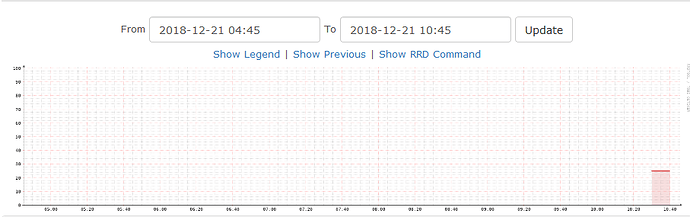Graphs of processors, memory,storage doesn’t shown.
The poller is obtaining the value and is stored in mysql database but rrds are not working.
But the graph of poller perfomance of processor is working, and uptime, and voltage, and other gauge
In our organization we have 1200 devices of diferent vendors, with polling step of 10 minutes.
We have an extra table in database to store our interface port names because is only stored in our oracle database, not in the devices.
output of validate.php: Untitled - LibreNMS
output of poller.php -d -h cpx-taller.net.upv.es -m processors:
Load poller module processors
Attempting to initialize OS: ios
OS initialized: LibreNMS\OS\Ios
SQL[SELECT * FROM processors WHERE device_id=? [1211] 0.44ms]
SNMP[‘/usr/bin/snmpget’ ‘-v2c’ ‘-c’ 'COMMUNITY ‘-OUQn’ ‘-M’ ‘/disco2/opt/librenms/mibs:/disco2/opt/librenms/mibs/cisco’ ‘udp:HOSTNAME:161’ ‘.1.3.6.1.4.1.9.9.109.1.1.1.1.8.1’]
...*.1.8.1 = 14
array (
‘.1.3.6.1.4.1.9.9.109.1.1.1.1.8.1’ => ‘14’,
)
14%
RRD[update /disco2/opt/librenms/rrd/cpx-taller.net.upv.es/processor-cpm-1.rrd N:14]
Runtime for poller module ‘processors’: 0.0748 seconds with 705800 bytes
SNMP: [1/0.07s] MySQL: [1/0.00s] RRD: [2/0.00s]
Unload poller module processors
RRD[update /disco2/opt/librenms/rrd/cpx-taller.net.upv.es/poller-perf-processors.rrd N:0.074798107147217]
…
Complete output in Untitled - LibreNMS
Did you modify your rrds to accommodate 10 minute polling?
https://docs.librenms.org/Support/1-Minute-Polling/
No.
I tried deleting device, deleting folder and rrds and readding the device.
I tried deleting all processor rrd files of all devices, but doesnt work with new rrds.
Other rrds were created with the correct step of 600 but processor-cpm-1.rrd has default step of 300.
I’m going to convert all rrds and confirm this solution.
Thx.
No, step is not the problem.
Step of rrds are correct, only one rrd was 300 step because i copied it from new instalation to probe.
All other rrds (1200 devices, have correct step), and processor, memory and storage graphs are not working. Curiously, all other health graphs are working: battery charge, fanspeed, voltage, frequency, etc…
Also I tried to use an uptime rrd, that has same rra definition and is working copying it and changing ds name with rrdtool.
I’m going to try to write manually processor values with rrdtool update:
- One file with int value like librenms do in processor module
- Other file with decimal value.
Manually add values
10:30 (Local Server time Madrid-Spain)
rrdtool update /disco2/opt/librenms/rrd/cpx-taller.net.upv.es/processor-cpm-1.rrd N:14
rrdtool update /disco2/opt/librenms/rrd/cpx-taller.net.upv.es/prueba1.rrd N:14
rrdtool update /disco2/opt/librenms/rrd/cpx-taller.net.upv.es/prueba2.rrd N:14.0
10:40
rrdtool update /disco2/opt/librenms/rrd/cpx-taller.net.upv.es/processor-cpm-1.rrd N:25
rrdtool update /disco2/opt/librenms/rrd/cpx-taller.net.upv.es/prueba1.rrd N:25
rrdtool update /disco2/opt/librenms/rrd/cpx-taller.net.upv.es/prueba2.rrd N:25.0
rrdtool fetch /disco2/opt/librenms/rrd/cpx-taller.net.upv.es/processor-cpm-1.rrd AVERAGE
…
1545380400: -nan
1545381000: -nan
1545381600: -nan
1545382200: -nan
1545382800: -nan
1545383400: -nan
1545384000: -nan
1545384600: -nan
1545385200: 2.4953173913e+01
1545385800: -nan
prueba1.rrd and prueba2.rrd have same result.
rrdtool info /disco2/opt/librenms/rrd/cpx-taller.net.upv.es/processor-cpm-1.rrd | …/…/pbin.sh
https://p.libren.ms/view/7642d497
Now rrd graph is drawing this point.
Run validate again to make sure permissions didn’t get broken.
Validation is correct.
I need extra table upv_ports2id to make joins to graph with our port_id, it’s not the device port_id.
I have 10 minutes step.
Memory, Processor, and Storage graph are not working, other health graphs are working ok.
validate.php output:
| Component |
Version |
| LibreNMS |
1.47-13-g830429e |
| DB Schema |
278 |
| PHP |
7.2.12 |
| MySQL |
5.5.60-MariaDB |
| RRDTool |
1.4.8 |
| SNMP |
NET-SNMP 5.7.2 |
====================================
[OK] Composer Version: 1.8.0
[OK] Dependencies up-to-date.
[OK] Database connection successful
[FAIL] Database: extra table (upv_ports2id)
[FAIL] We have detected that your database schema may be wrong, please report the following to us on Discord (https://t.libren.ms/discord) or the community site (https://t.libren.ms/5gscd):
[FIX]:
Run the following SQL statements to fix.
SQL Statements:
DROP TABLE upv_ports2id;
[WARN] Some devices have not been polled in the last 5 minutes. You may have performance issues.
[FIX]:
Check your poll log and see: http://docs.librenms.org/Support/Performance/
Devices:
ctx-ibv9c2b6.net.upv.es
ctx-agr3c2bd1.net.upv.es
o63-bbaa3n0f1.net.upv.es
ctx-cpd3.net.upv.es
o63-bbaa3n0f2.net.upv.es
o63-tel4d2h3.net.upv.es
ctx-dsic32.net.upv.es
csx-nuclear1.net.upv.es
ctx-dsic01.net.upv.es
ctx-d4ita1.net.upv.es
ctx-dsic22.net.upv.es
o63-tel4d2h1.net.upv.es
ctx-indus11.net.upv.es
ctx-ade0005.net.upv.es
ctx-deln7f0402.net.upv.es
and 1172 more…
[WARN] IPv6 is disabled on your server, you will not be able to add IPv6 devices.
You didn’t follow the docs to change the poller frequency:
https://docs.librenms.org/Support/1-Minute-Polling/
I followed the docs.
All other graphs are working, I have more than 1000 devices with trafic graphs, and health graph (except processor, memory and storage), working.
I have changed poller in cron, but librenms warns when I’m on minute 6 to 10, because it’s not using step value in validate.php.
We have a lot of devices and we don’t want to store data of all devices every minute or five minutes. With MRTG we were storing data every 30 minutes.
¿Why do you think I didn’t followed the docs?
Just a guess based on the fact that it says devices are unpolled. This shouldn’t happen if you did it right.
Go to the graph and click on it then click show command. Check the output.
RRD graph is not showing data because librenms is not storing data in rrd.
My poller duration is:
seti.cc.upv.es 1188 368 Seconds 2019-01-08 11:36:09
RRDTool Command
rrdtool graph /tmp/ZwaZggzhXtZx4r00 -l 0 -u 100 -E --start 1546856400 --end 1546943100 --width 1512 --height 312 -c BACK#EEEEEE00 -c SHADEA#EEEEEE00 -c SHADEB#EEEEEE00 -c FONT#000000 -c CANVAS#FFFFFF00 -c GRID#a5a5a5 -c MGRID#FF9999 -c FRAME#5e5e5e -c ARROW#5e5e5e -R normal --font LEGEND:8:DejaVuSansMono --font AXIS:7:DejaVuSansMono --font-render-mode normal COMMENT:‘Load % Now Min Max Avg\l’ DEF:ds0=/disco2/opt/librenms/rrd/cpx-topo7i4e2.net.upv.es/processor-cpm-1.rrd:usage:AVERAGE DEF:ds0min=/disco2/opt/librenms/rrd/cpx-topo7i4e2.net.upv.es/processor-cpm-1.rrd:usage:MIN DEF:ds0max=/disco2/opt/librenms/rrd/cpx-topo7i4e2.net.upv.es/processor-cpm-1.rrd:usage:MAX LINE1.25:ds0#CC0000:‘Processor 1 ’ AREA:ds0#CC000020 GPRINT:ds0:LAST:%5.2lf%s GPRINT:ds0min:MIN:%5.2lf%s GPRINT:ds0max:MAX:%5.2lf%s GPRINT:ds0:AVERAGE:’%5.2lf%s\n’ HRULE:0#555555
RRDTool Output
1593x381
OK u:0.06 s:0.02 r:0.08
seti# rrdtool fetch /disco2/opt/librenms/rrd/cpx-topo7i4e2.net.upv.es/processor-cpm-1.rrd AVERAGE
usage
1546857600: -nan
1546858200: -nan
1546858800: -nan
1546859400: -nan
1546860000: -nan
1546860600: -nan
…
Now It’s solved.
It was my fault because I was doing a trick with polling…
I have another poller-wrapper10.py with changed code to poll less modules
poller_path = config[‘install_dir’] + ‘/poller.php -m sensors,ucd-mib,ports,ospf,cisco-ace-loadbalancer,cisco-ace-serverfarms’
I was polling poller-wrapper.py at 00 * * * * , and poller-wrapper10.py at 10,20,30,40,50 * * * *.
I didn’t need to poll temperature every 10 minutes, I think one hour was good.
Now I have added, processors,mempools and storage and graphs are working ok.
¿Is there a way to poll modules at diferent time?
- poller-wrapper.py duration is 469 and poller-wrapper10.py is 389.
¿Could I have same problem (data not stored) with modules that I’m not polling every step time?
No, because RRD files require data to be added at the same interval as the step that is set when they are created.
Thank you very much.
Now I have migrated to librenms-service.py and It’s working all.