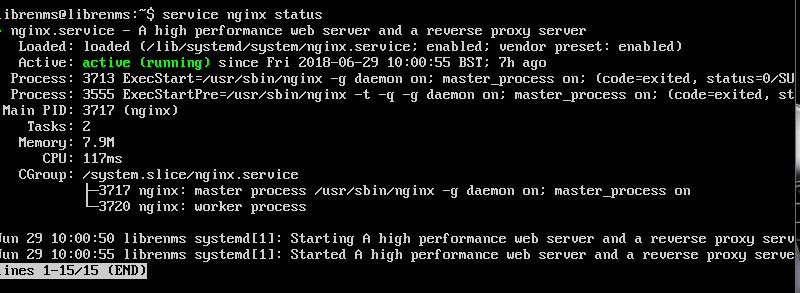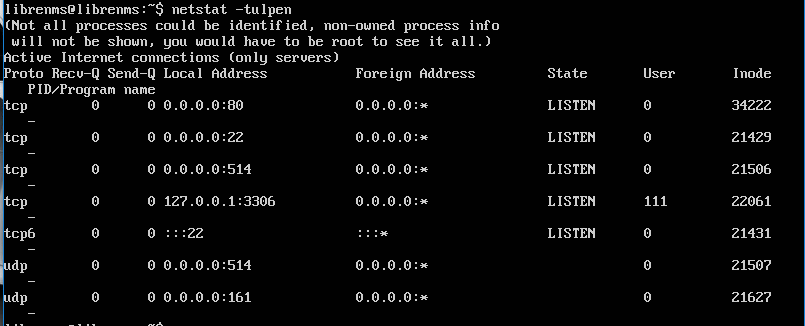Hello,
Can anyone walk me through the correct way to install LibreNMS please? I’m not a systems admin and don’t find the installation instructions to be simple. I have virtualbox installed in my computer with the “Ubuntu 16.04 vmdk” file downloaded. I created a machine in Virtualbox and selected the “Ubuntu 16.04 vmdk” file and hit start machine but nothing happens, the screen just goes black and nothing happens. Any help would be much appreciated.
Thanks,
-Chris Andrade
Some quick research suggests that you download the OVA image if you are using Virtualbox rather using the VMware VMDK disk. Here is the link I was reading through: https://maketecheasier.com/import-export-ova-files-in-virtualbox/ … that should get you started on the path…
Thank you. This is very helpful. I actually ran it last night using VMWare. I received a prompt to login using default account creds but not sure where to go after that. I’m not seeing a GUI launch.
The VM sets up a web server that presents the application front end. Open a browser on your workstation and go to the dns name (or IP ) of the server.
Find out the update address the VM has been assigned.
Just do “ifconfig” on.
Then do “service apache2 status” to check if the Webserver is running.
With the up and a running Webserver YouTube should be able to access the webUI
Thank you, I’m currently using VMware and was able to see the IP address assigned under ipconfig. I’m getting the following for “service apacahe2 status”
librenms@librenms:~$ service apache2 status
apache2.service
Loaded:not-found (Reason: No such file or directory)
Active: inactive (dead)
Ah,
maybe it’s not apache running on the system but nginx.
Try service nginx status
I show it as active and running. See attachment.
Anything in the log files?
Error, access, firewall active or selinix wrong configured.
Paste the output of “netstat -tulpen”
Hmm,
Nginx ist listening.
How does the page in the browser look like?
You mentioned a login?
What happens when logging in?
I get and error that the page cannot be found. I disabled my firewall and still get the same error. Is there a config or setting that needs to be performed in nginx? I seen something on the manual configuration but not sure what all is auto-configured.
The only login is the initial server login with the default librenms username and password. I’m not able to HTTP not SSH so definitely missing something on my end. I appreciate your assistance.
When you cannot access neither http nor ssh then I think you cannot reach the IP.
How are you accessing the servers CLI?
Can you ping the servers IP address?
Im running this through my laptop at the moment. I’m using VMWare workstation which runs the Librenms ubuntu package that was downloaded from their website. After launching (Power on) the VM i get a CLI screen where I enter the credentials. From there on I try to access the VM via SSH and HTTP via google chrome and no go.
Well I don’t want to pace you, but it sounds to me that you are bloody new to the whole materia.
First I would suggest you to use virtual box for VMs as it is easier to handle in my opinion.
Then I would start installing a blank Linux (Ubuntu, CentOS) to get a little used to Linux, how it works, where configs are stored, etc.
Then the next step would be to install LibreNMS step by step, so you can benefit from your basic knowledge and extend it by installing LibreNMS.
The howto is written pretty clear, so it should be manageable.
Otherwise just ask here or on discord.
And just one more question:
What do you expect from LibreNMS and for what do you want to use?
Thanks, I will give it a try this weekend.
I’m a network engineer and want to monitor a small network. Traffic utilization, device up time, etc.
Ok.
So I hope you don’t getting me wrong.
Just ask if there are any questions.
Made on discord as it is easier and faster to reply.
If you want just give me a hint and I’ll be online there.