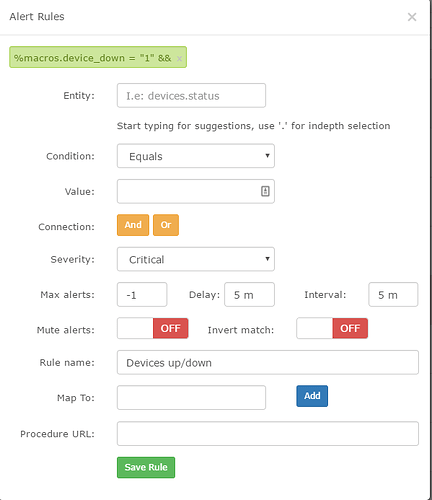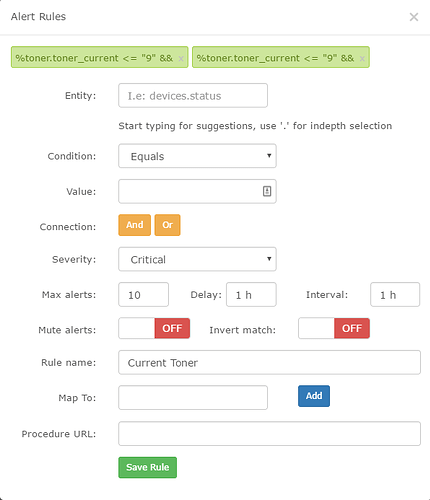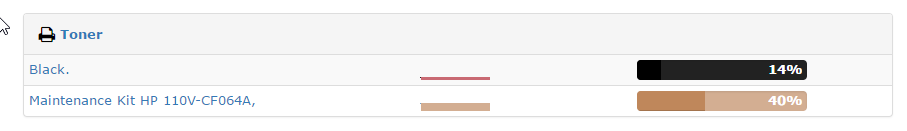I would like to make an alert that tells me when a device goes down and another alert when the device comes back online. I understand that there is already the up/down alert but the information it gives me is useless it doesn’t tell me if the device is online or offline it just says rule: service up/down. I also am looking to add an alert to tell me when the toner is below a certain % if that is possible.
Also i need help figuring out why none of the information from libreNMS is correct ex. nms says that one of my printers has 14% toner but it actually has 10%
Hey Chris,
Can you post what rule you have for Device Down? I would suggest you edit the “Devices/Up/Down” to just “Device Down” since by default you will receive an email alert that the device recovered and the “Device Up” is really not needed.
For example, Here is my Device Down Alert Rules looks like.
That makes more sense. yeah ill post what I have for device up/down and what I have for toner cause the toner on is off i wanted to be when it got to 9% but the emails i get says
#1: toner_id => 22; toner_oid => .1.3.6.1.2.1.43.11.1.1.9.1.3; toner_descr => Magenta;
#2: toner_id => 25; toner_oid => .1.3.6.1.4.1.367.3.2.1.2.24.1.1.5.6;
and im not quite sure what it means cause those numbers arnt that the printers toner is at so possibly you could clarify.
In your Current Toner Rule looks like you have %toner.toner_current in there twice. I would remove it.
#1: toner_id => 22; toner_oid => .1.3.6.1.2.1.43.11.1.1.9.1.3; toner_descr => Magenta;
#2: toner_id => 25; toner_oid => .1.3.6.1.4.1.367.3.2.1.2.24.1.1.5.6;
It’s referring to its SNMP OID.
Try this out for your toner rule. %toner.toner_capacity <= “9”
You have to forgive my ignorance on the Printer rules I don’t usually monitor them. But I added one to see if I could help you out.
that’s no problem at all I never really wanted to get alerts from the printers either I enjoy taking the walk to the supplier page from the printer. But I am doing what my boss told me to do haha. when I put that alert in it now is highlighted red and as a red X on it. Also, do have any ideas on why things wouldn’t be updating properly?
lol yeah i know what u mean… gotta do what boss man says.
The red and red X mean that you have an Alert Active for that rule.
what kinda devices not updating?
As an example of what devices aren’t working this is one of our main printers and it also the printer i have been testing this software with"Didn’t think that through when I started getting my baseline information haha" any way we go through about 6% of toner a day with it and when I added the printer yesterday it was at 10% toner but it what librenms is saying it is at 14%
On a side note is there a way to map rules to specific devices?
Sounds like the printer itself is not sending correct info…could be a number of things. One thing you could try is updating the printer firmware… I have an HP laserjet 1404 I added into libreNMS to test out.
Yes, you can do rule mapping by going to Alerts>Rule Mapping.