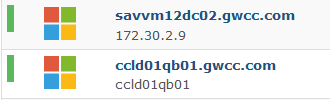Can someone explain to me how I get my system to show the hostname at the top and ip address at the bottom, my installation used to be like this for all devices and now has somehow started showing some of the devices with hostname & hostname. I’m not using anything in the /etc/hosts file and I have this in my config.php so that it will reverse the name and the IP address in the display…
Force IP addresses to hostname
$config[‘force_ip_to_sysname’] = true;
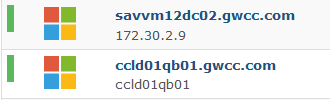
If you add your devices via IP and hostname you might be stuck. force_ip_to_sysname I think does that conversion regardless once you enable it.
When adding devices in my system, I’ve always used the IP address… this is very odd as it didn’t used to be like this… literally it’s changed overnight
Thanks for your response, however something has definitely changed, this is frustrating as I can no longer search for something by IP as it’s not being indexed 
We’ve not merged any code that would do that overnight so maybe something on your side has?
I’m not all that sure, is there some where that I can find when a device was added to my system? Or run a SQL query that would tell me when devices were added?
You can check the eventlog for a device and see, however if it’s more than the configured time when those logs are purged then no you can’t tell.
@SNerone, have you had any luck figuring this out? I’m attempting to have the same thing, hostname on top, IP on bottom. Thanks.
I’ve coached all of my admins to enter in the devices via IP Address and then when the SNMP polling happens it will ingest the hostname, all of our devices show in our implementation with the hostname on the top as well as the IP Address below it. What do you have in your config.php file for this? Are you still having an issue with it?