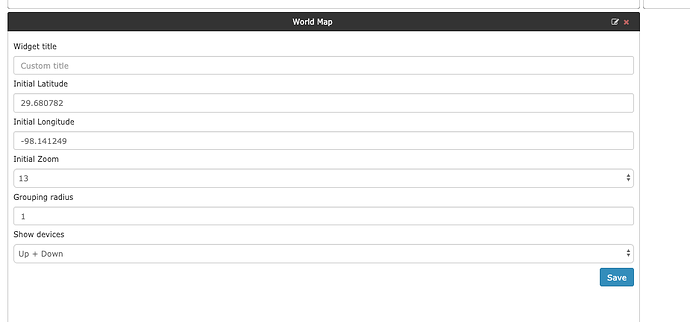I would like to change the World Map configuration (group radius, show devices, etc). How do I bring up the World Map Widget Settings GUI?
Click on the edit button of the widget its next to the red X. https://docs.librenms.org/Extensions/World-Map/
I bring up the World Map using Overview… Maps… Geographical.
There is no red X or edit button on that web page.
Is there some widget list or widget editor I should be using?
The Geographical Map and the Dashboard widget are two different things.
For the Geographical Map see here → World Map - LibreNMS Docs
For the World, Map Widget edit the dashboard and then you can add the widget and edit the world map widget you will see the settings. Its pretty straight forward if you play with the dashboard.
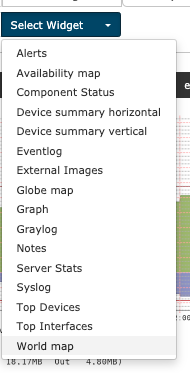
The dashboard editor was not on my front page because I had $config[‘front_page’] = “pages/front/map.php”. I set $config[‘front_page’] = “pages/front/tiles.php” and now see the dashboard editor and can create a dashboard with a World Map widget.
Thanks for your help!
Cool glad you figured it out