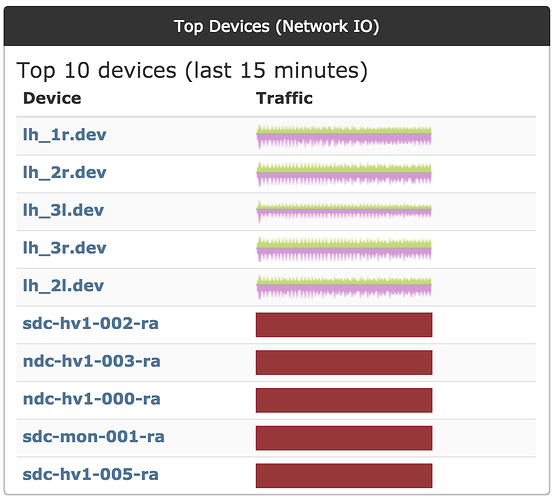This is my top 10 dashboard widget:
I would expect our 2 SRX5800’s to be somewhere near the top of that list, rather than the weedy APC PDU’s in our lab network. The red graphs are Dell iDrac - I don’t think they support traffic stats.
The top device in the list is running at 500 bytes/second.
Not a new thing, been like this since the deployment was new - just coming up on my “list of weird things to look at”.
$ ./validate.php
====================================
Component | Version
--------- | -------
LibreNMS | 1.40-31-g9ff9dbc
DB Schema | 253
PHP | 7.1.14
MySQL | 5.5.56-MariaDB
RRDTool | 1.4.8
SNMP | NET-SNMP 5.7.2
====================================
[OK] Composer Version: 1.6.5
[OK] Dependencies up-to-date.
[OK] Database connection successful
[OK] Database schema correct
[FAIL] The poller has never run or you are not using poller-wrapper.py, check the cron job.
[WARN] Your install is over 24 hours out of date, last update: Thu, 14 Jun 2018 09:29:03 +0000
[FIX] Make sure your daily.sh cron is running and run ./daily.sh by hand to see if there are any errors.
[WARN] Your local git branch is not master, this will prevent automatic updates.
[FIX] You can switch back to master with git checkout master