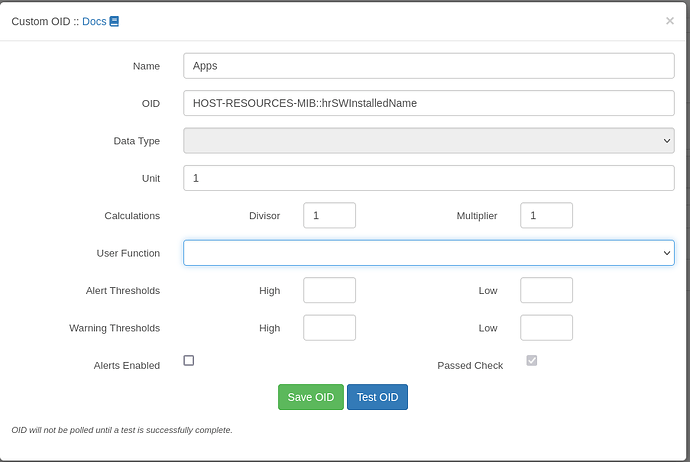Hello, I just add a server to librenms and its working fine, I was looking at the oids and I can see the installed apps for example
snmpwalk -v2c -c public 192.168.2.210 HOST-RESOURCES-MIB::hrSWInstalledName
HOST-RESOURCES-MIB::hrSWInstalledName.1 = STRING: “libpath_utils-0.2.1-40.el8”
HOST-RESOURCES-MIB::hrSWInstalledName.2 = STRING: “python3-gobject-base-3.28.3-2.el8”
…
Is there a way to see the list of applications through the dashboard or another way?
Thank you
Hello @Checho,
Have you looked into custom OIDs?
Hello vps-eric; yes I did, but I don’t know how to show them as a list or graph, can you help me out
Thanks
@Checho Sadly I haven’t done it before either. I’m curious to see what other people think. I just wanted to make you aware of the option in case you hadn’t heard of it.
I like this idea
Sorry for the late reply, I had to reinstall the server again, I’m going to try again today and let you know if I achieve anything or if I need help
Hello again, I added the custom OID and it passed the test
But I have no idea how to show the information thru the dashboards, any ideas?
Thx
Hi
CustomOID is not meant to collect string data. Only values. Custom OID should only be used as testing purpose anyway, there are always proper ways to do what Custom OID does …
But here, you would need to code a PHP module to collect this data, extend the DB to store it into , and create display code in PHP as well to show it. That is a faire amount of work indeed.
Bye
Thx PipoCanaja, I’ll see if I can do something, I know very little about php and sql 
There is a unix-agent thing for packages, perhaps add a bit to walk HOST-RESOURCES-MIB and fill the same table.
This topic was automatically closed 90 days after the last reply. New replies are no longer allowed.