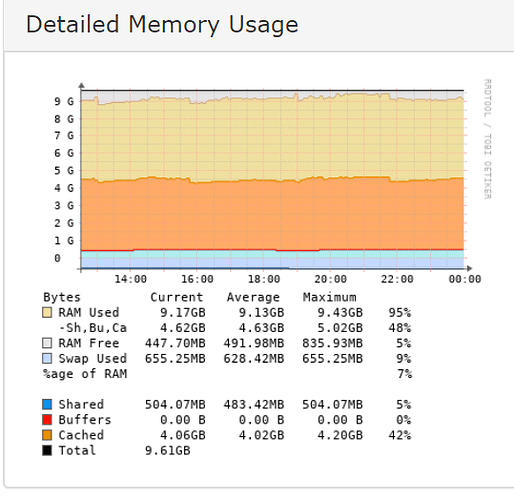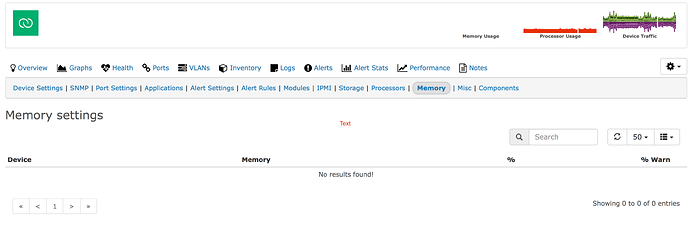I can poll the memory data with UCD-SNMP oid 1.3.6.1.4.1.2021 back from device:
ubuntu@librenms:/opt/librenms$ sudo snmpwalk -v3 -l authPriv -u snmpusername -a SHA -A password1 -x AES -X aespassword <device_ip> 1.3.6.1.4.1.2021
UCD-SNMP-MIB::memIndex.0 = INTEGER: 0
UCD-SNMP-MIB::memErrorName.0 = STRING: swap
UCD-SNMP-MIB::memTotalSwap.0 = INTEGER: 0 kB
UCD-SNMP-MIB::memAvailSwap.0 = INTEGER: 0 kB
UCD-SNMP-MIB::memTotalReal.0 = INTEGER: 8046700 kB
UCD-SNMP-MIB::memAvailReal.0 = INTEGER: 5354232 kB
UCD-SNMP-MIB::memTotalFree.0 = INTEGER: 5354232 kB
UCD-SNMP-MIB::memMinimumSwap.0 = INTEGER: 16000 kB
UCD-SNMP-MIB::memShared.0 = INTEGER: 173988 kB
UCD-SNMP-MIB::memBuffer.0 = INTEGER: 1900 kB
UCD-SNMP-MIB::memCached.0 = INTEGER: 929444 kB
UCD-SNMP-MIB::memory.18.0 = Counter64: 0
UCD-SNMP-MIB::memory.19.0 = Counter64: 0
UCD-SNMP-MIB::memory.20.0 = Counter64: 8046700
UCD-SNMP-MIB::memory.21.0 = Counter64: 5354232
UCD-SNMP-MIB::memory.22.0 = Counter64: 5354232
UCD-SNMP-MIB::memory.23.0 = Counter64: 16000
UCD-SNMP-MIB::memory.24.0 = Counter64: 173988
UCD-SNMP-MIB::memory.25.0 = Counter64: 1900
UCD-SNMP-MIB::memory.26.0 = Counter64: 929444
UCD-SNMP-MIB::memSwapError.0 = INTEGER: error(1)
UCD-SNMP-MIB::memSwapErrorMsg.0 = STRING: Running out of swap space (0)
UCD-SNMP-MIB::ssIndex.0 = INTEGER: 1
UCD-SNMP-MIB::ssErrorName.0 = STRING: systemStats
UCD-SNMP-MIB::ssSwapIn.0 = INTEGER: 0 kB
UCD-SNMP-MIB::ssSwapOut.0 = INTEGER: 0 kB
UCD-SNMP-MIB::ssIOSent.0 = INTEGER: 61 blocks/s
UCD-SNMP-MIB::ssIOReceive.0 = INTEGER: 0 blocks/s
UCD-SNMP-MIB::ssSysInterrupts.0 = INTEGER: 2530 interrupts/s
UCD-SNMP-MIB::ssSysContext.0 = INTEGER: 12470 switches/s
UCD-SNMP-MIB::ssCpuUser.0 = INTEGER: 10
UCD-SNMP-MIB::ssCpuSystem.0 = INTEGER: 7
UCD-SNMP-MIB::ssCpuIdle.0 = INTEGER: 82
UCD-SNMP-MIB::ssCpuRawUser.0 = Counter32: 132120780
UCD-SNMP-MIB::ssCpuRawNice.0 = Counter32: 9989186
UCD-SNMP-MIB::ssCpuRawSystem.0 = Counter32: 88475546
UCD-SNMP-MIB::ssCpuRawIdle.0 = Counter32: 1109052628
UCD-SNMP-MIB::ssCpuRawWait.0 = Counter32: 454604
UCD-SNMP-MIB::ssCpuRawKernel.0 = Counter32: 0
UCD-SNMP-MIB::ssCpuRawInterrupt.0 = Counter32: 56650
UCD-SNMP-MIB::ssIORawSent.0 = Counter32: 499747040
UCD-SNMP-MIB::ssIORawReceived.0 = Counter32: 1019260
UCD-SNMP-MIB::ssRawInterrupts.0 = Counter32: 4200480606
UCD-SNMP-MIB::ssRawContexts.0 = Counter32: 1524628076
UCD-SNMP-MIB::ssCpuRawSoftIRQ.0 = Counter32: 3443540
UCD-SNMP-MIB::ssRawSwapIn.0 = Counter32: 0
UCD-SNMP-MIB::ssRawSwapOut.0 = Counter32: 0
UCD-SNMP-MIB::systemStats.64.0 = Counter32: 0
UCD-SNMP-MIB::systemStats.65.0 = Counter32: 0
UCD-SNMP-MIB::systemStats.66.0 = Counter32: 0
UCD-SNMP-MIB::systemStats.67.0 = INTEGER: 2
But I’m not seeing the memory graph in webUI.
Any idea what I missed in configuration ?