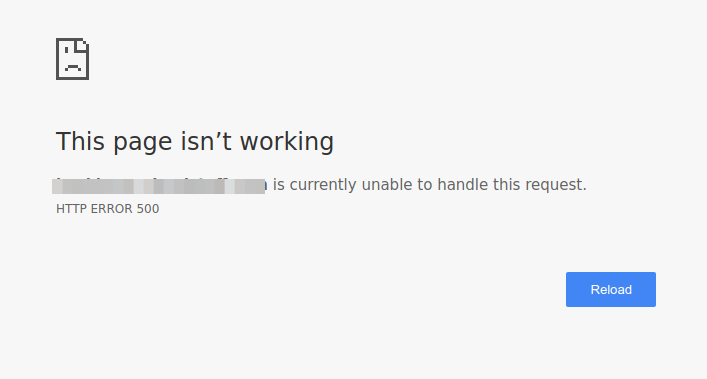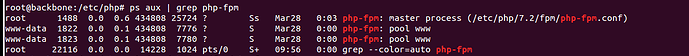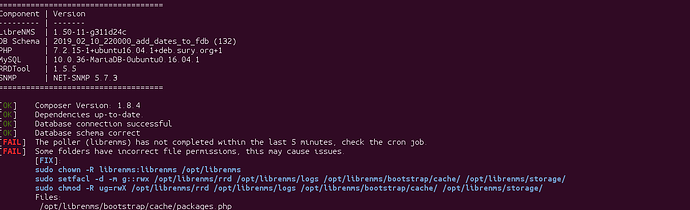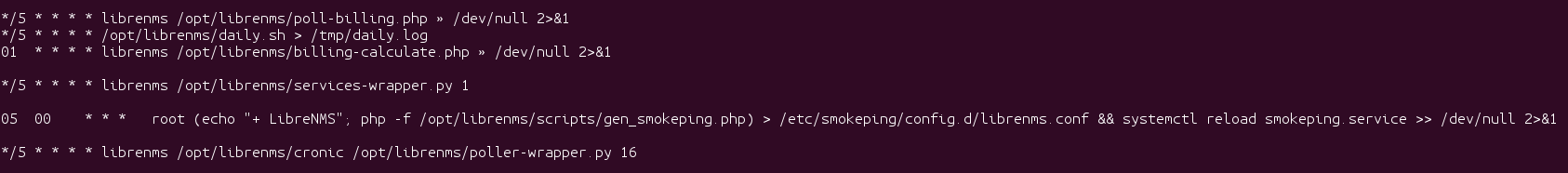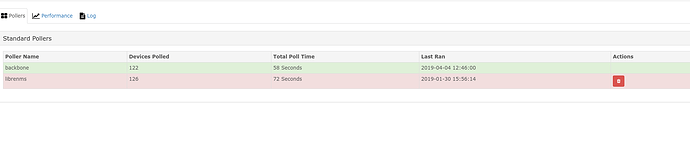Hi all,
I am always having HTTP ERROR 500 on may librenms server.
And when I ran the ./validate.php
Below [FIX] always shows on the logs
====================================
Component
Version
LibreNMS
1.49-115-g4e4ceff
DB Schema
2019_02_10_220000_add_dates_to_fdb (132)
PHP
7.2.15-1+ubuntu16.04.1+deb.sury.org+1
MySQL
10.0.36-MariaDB-0ubuntu0.16.04.1
RRDTool
1.5.5
SNMP
NET-SNMP 5.7.3
====================================
[OK] Composer Version: 1.8.4
Thanks in Advance
Chas
28 March 2019 08:18
2
Did you try run those fixes ?
Did you configure apache to disable old php module(s) and load php 7.2 on your Ubuntu 16.04?
e.g https://www.liquidweb.com/kb/install-php-7-2-ubuntu-16-04/
1 Like
hi chas,
Yeah i already run the chown and chmod command, but whenever i run the validate.php it always show the “Some folders have incorrect file permissions”
What is the fixes here?
Did you configure apache to disable old php module(s) and load php 7.2 on your Ubuntu 16.04?
Thanks
@crltzn07 did you check your php-fpm socket paths are in the correct spot for php7.2? and php-fpm is running?
Hi all,
Any luck to fix the issue?
Thanks
Did you pointed your apache/nginx config to the new php7.2 fpm sock?
What shows your webserver error log?
hi,
Yes it is pointed,
Below is the logs on apache error log
Thanks
You forgot to change PHP memory limit.
Increase It
Hi,
How many memory_limit will i put? I have 4gb ram.
Thanks
Chas
2 April 2019 08:29
11
That depends on how much memory you have available.
In your config.php in librenms you can use $config['php_memory_limit'] = 256;
Start with 256 , if the error keeps occuring in your logfile, up to 512, 1024 etc.
hi,
http 500 is now fixed. but on validate.php below error still occurs
Thanks
Dont care about that specific file.
About the cron…check and make sure it is in cron and run correctly. It may be an old poller so you just need to remove it from the pollers /pollers/tab=pollers/
And how many pollers do you have in /pollers/tab=pollers/??
In http://yourlibrenms/pollers/tab=pollers/
Thats it.
Maybe you renamed your host from librenms to backbone?
Just remove the librenms poller and you are good to go
Hi,
Thanks to all… All are now fixed.