Hello there!
Trying to tame Terramaster TNAS BMC. ipmitool is installed and works fine in single mode:
/usr/bin/ipmitool -H 192.168.111.122 -U -P -I lanplus sdr
DC3V3 | 3.21 Volts | ok
DC5V | 4.91 Volts | ok
CPU_VOLTAGE | 1.22 % Volts | ok
VDDQ | 1.27 Volts | ok
V1P05A | 1.10 Volts | ok
VCCSA | 1.09 Volts | ok
PVCCIO | 1 Volts | ok
SFAN1 | 1760 RPM | ok
CPUFAN | no reading | ns
PSU0_Temp | no reading | ns
PSU0_Status | Not Readable | ns
PSU0_Power_In | no reading | ns
PSU0_Vol_Out | no reading | ns
PSU0_Power_Out | no reading | ns
PSU1_Power_In | no reading | ns
PSU1_Temp | no reading | ns
PSU1_Vol_Out | no reading | ns
PSU1_Power_Out | no reading | ns
PSU1_Status | Not Readable | ns
SFAN2 | 1840 RPM | ok
SFAN3 | 1760 RPM | ok
SFAN4 | no reading | ns
SFAN5 | no reading | ns
SEL_State | 0x00 | ok
Watchdog | 0x00 | ok
DC12V | 12.16 Volts | ok
ChassisIntrusion | 0x00 | ok
Power_Status | 0x00 | ok
BMC_Boot_Up | 0x00 | ok
System_Restart | 0x00 | ok
CPU_Status | 0x00 | ok
SYS_PWR_Monitor | 0x00 | ok
PSU1_Current_Out | no reading | ns
PSU0_Current_Out | no reading | ns
PSU0_Vol_In | no reading | ns
PSU1_Vol_In | no reading | ns
PSU0_Current_In | no reading | ns
PSU1_Current_In | no reading | ns
CPU Temperature | 70 degrees C | ok
BMC_Power_off | 0x00 | ok
BMC_Power_On | 0x00 | ok
Button_Power_On | 0x00 | ok
Button_Power_Off | 0x00 | ok
BMC_Power_Cycle | 0x00 | ok
BMC_Power_Reset | 0x00 | ok
System_Temp | 45 degrees C | ok
CPU_Thermtrip | 0x00 | ok
VPP | 2.58 Volts | ok
SystemEvent | 0x00 | ok
But LibreNMS wont poll this address while all requisites in web form are exactly the same:
Vaildate,php output shows no problems:
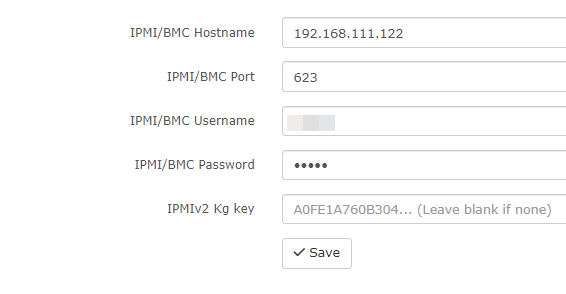
~$ ./validate.php
| Component | Version |
|---|---|
| LibreNMS | 23.11.0-23-g371a8be7e (2023-12-06T01:38:35+08:00) |
| DB Schema | 2023_11_21_172239_increase_vminfo.vmwvmguestos_column_length (274) |
| PHP | 8.2.11 |
| Python | 3.11.2 |
| Database | MariaDB 10.11.4-MariaDB-1~deb12u1 |
| RRDTool | 1.7.2 |
| SNMP | 5.9.3 |
| =========================================== |
[OK] Composer Version: 2.6.5
[OK] Dependencies up-to-date.
[OK] Database connection successful
[OK] Database Schema is current
[OK] SQL Server meets minimum requirements
[OK] lower_case_table_names is enabled
[OK] MySQL engine is optimal
[OK] Database and column collations are correct
[OK] Database schema correct
[OK] MySQl and PHP time match
[OK] Active pollers found
[OK] Dispatcher Service not detected
[OK] Locks are functional
[OK] Python poller wrapper is polling
[OK] Redis is unavailable
[OK] rrd_dir is writable
[OK] rrdtool version ok
lnms device:poll 192.168.111.122 -m ipmi
Starting polling run:
Hostname: 192.168.111.122
ID: 548
OS: generic
IP: 192.168.111.122
Start Alerts
End Alerts (0.0061s)
Start Device Groups
End Device Groups (0.0094s)
Polled 192.168.111.122 (548) in 7.042 seconds <<<
Device was down, unable to poll.
Any help would be appreciated.