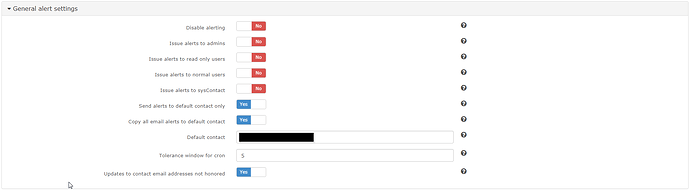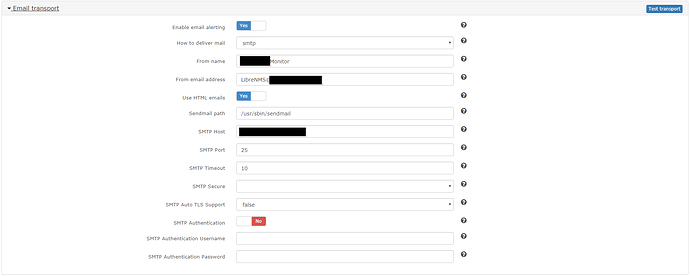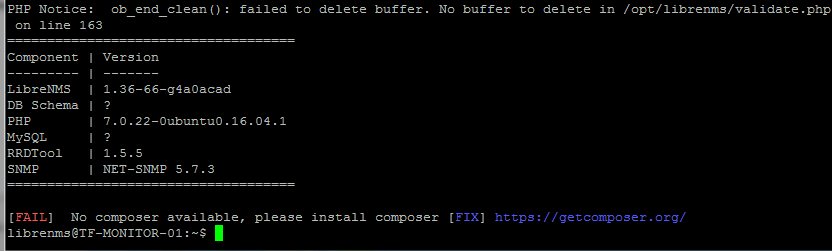LibreNMS was working fin until earlier this week. I had to do a restore from a backup done on sunday (Which Ive done before with out any issues). Everything works normally until the daily update runs after that no email notifications are being sent when I look at any log for a device with a triggered alert it shows the message below.
2018-02-15 07:16:01 System Could not issue warning alert for rule 'Toner Warning' to transport 'mail' Error: Could not instantiate mail function.
Here is also the log when it was working.
2018-02-14 18:36:02 System Issued recovery for rule 'Toner Critical' to transport 'mail'
When I use the test mail button in the GUI it turns green but nothing is ever sent to the mail server. My configuration is below, nothing has changed in that either.
When I run Validate config from the GUI everything shows OK. When I run ./validate.php from the server I get pages of variouse cannot adopt OID messages and Cannot find module XXX messages
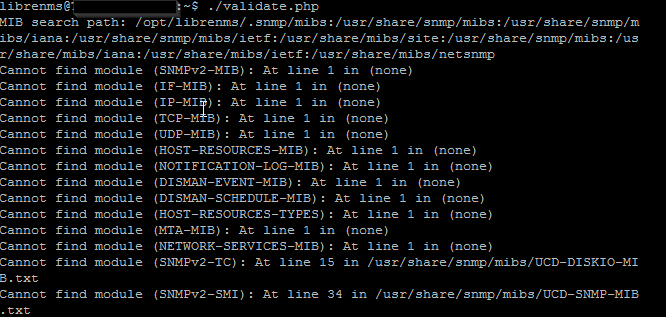
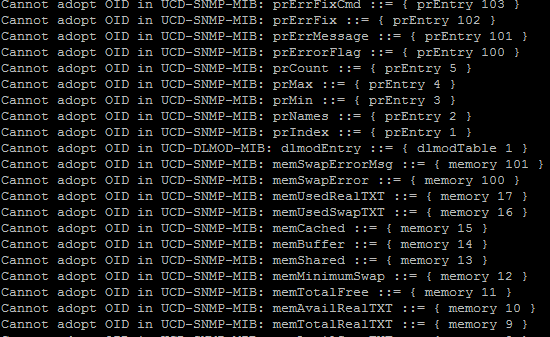
before getting
I’m not sure why I’m getting the composer error. I don’t recall seeing this error before, I have run the get-apt composer and installed it but that doesn’t seem to make a difference for anything but that FAIL goes away.
I would greatly appreciate any help.