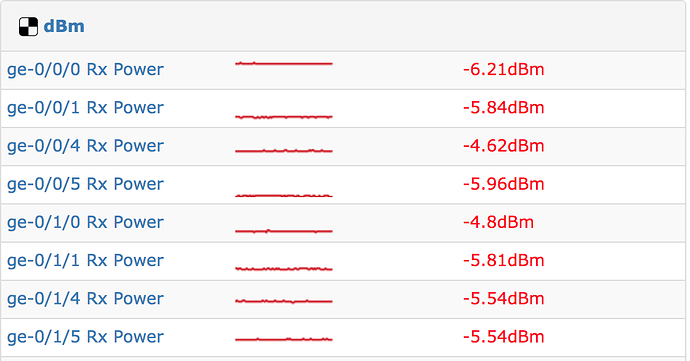Hi,
We’re getting a few RX power sensor limit errors for Juniper devices, but mostly for SFP-SX transceivers (2 different models). One of those examples is a QFX MX router, which, as you can see, has all the same SFPs in it:
> show chassis hardware
Hardware inventory:
Item Version Part number Serial number Description
[...]
FPC 0 BUILTIN BUILTIN MPC BUILTIN
MIC 0 REV 16 750-049846 CAGN9112 3D 20x 1GE(LAN)-E,SFP
PIC 0 BUILTIN BUILTIN 10x 1GE(LAN) -E SFP
Xcvr 0 REV 01 740-031851 AM16332JV1N SFP-SX
Xcvr 1 REV 01 740-031851 AM16332JVUF SFP-SX
Xcvr 4 REV 01 740-031851 AM16332JVS6 SFP-SX
Xcvr 5 REV 01 740-031851 AM16332JVBF SFP-SX
PIC 1 BUILTIN BUILTIN 10x 1GE(LAN) -E SFP
Xcvr 0 REV 01 740-031851 AM16332JV16 SFP-SX
Xcvr 1 REV 01 740-031851 AM16332JV1G SFP-SX
Xcvr 4 REV 01 740-031851 AM16332JV1H SFP-SX
Xcvr 5 REV 01 740-031851 AM16332JVT6 SFP-SX
If I check the SNMP Warning thresholds, their current values are all between the high/low warning levels:
$ snmpwalk -v2c -c xxxxxxxxxx -m +JUNIPER-DOM-MIB xxx.xxx.xxx.xxx .1.3.6.1.4.1.2636.3.60.1.1.1.1.12
JUNIPER-DOM-MIB::jnxDomCurrentRxLaserPowerLowWarningThreshold.512 = INTEGER: -1698 0.01 dbm
JUNIPER-DOM-MIB::jnxDomCurrentRxLaserPowerLowWarningThreshold.513 = INTEGER: -1698 0.01 dbm
JUNIPER-DOM-MIB::jnxDomCurrentRxLaserPowerLowWarningThreshold.516 = INTEGER: -1698 0.01 dbm
JUNIPER-DOM-MIB::jnxDomCurrentRxLaserPowerLowWarningThreshold.517 = INTEGER: -1698 0.01 dbm
JUNIPER-DOM-MIB::jnxDomCurrentRxLaserPowerLowWarningThreshold.522 = INTEGER: -1698 0.01 dbm
JUNIPER-DOM-MIB::jnxDomCurrentRxLaserPowerLowWarningThreshold.523 = INTEGER: -1698 0.01 dbm
JUNIPER-DOM-MIB::jnxDomCurrentRxLaserPowerLowWarningThreshold.526 = INTEGER: -1698 0.01 dbm
JUNIPER-DOM-MIB::jnxDomCurrentRxLaserPowerLowWarningThreshold.527 = INTEGER: -1698 0.01 dbm
$ snmpwalk -v2c -c xxxxxxxxxx -m +JUNIPER-DOM-MIB xxx.xxx.xxx.xxx .1.3.6.1.4.1.2636.3.60.1.1.1.1.11
JUNIPER-DOM-MIB::jnxDomCurrentRxLaserPowerHighWarningThreshold.512 = INTEGER: 0 0.01 dbm
JUNIPER-DOM-MIB::jnxDomCurrentRxLaserPowerHighWarningThreshold.513 = INTEGER: 0 0.01 dbm
JUNIPER-DOM-MIB::jnxDomCurrentRxLaserPowerHighWarningThreshold.516 = INTEGER: 0 0.01 dbm
JUNIPER-DOM-MIB::jnxDomCurrentRxLaserPowerHighWarningThreshold.517 = INTEGER: 0 0.01 dbm
JUNIPER-DOM-MIB::jnxDomCurrentRxLaserPowerHighWarningThreshold.522 = INTEGER: 0 0.01 dbm
JUNIPER-DOM-MIB::jnxDomCurrentRxLaserPowerHighWarningThreshold.523 = INTEGER: 0 0.01 dbm
JUNIPER-DOM-MIB::jnxDomCurrentRxLaserPowerHighWarningThreshold.526 = INTEGER: 0 0.01 dbm
JUNIPER-DOM-MIB::jnxDomCurrentRxLaserPowerHighWarningThreshold.527 = INTEGER: 0 0.01 dbm
$ snmpwalk -v2c -c xxxxxxxxxx -m +JUNIPER-DOM-MIB xxx.xxx.xxx.xxx .1.3.6.1.4.1.2636.3.60.1.1.1.1.5
JUNIPER-DOM-MIB::jnxDomCurrentRxLaserPower.512 = INTEGER: -621 0.01 dbm
JUNIPER-DOM-MIB::jnxDomCurrentRxLaserPower.513 = INTEGER: -579 0.01 dbm
JUNIPER-DOM-MIB::jnxDomCurrentRxLaserPower.516 = INTEGER: -462 0.01 dbm
JUNIPER-DOM-MIB::jnxDomCurrentRxLaserPower.517 = INTEGER: -590 0.01 dbm
JUNIPER-DOM-MIB::jnxDomCurrentRxLaserPower.522 = INTEGER: -476 0.01 dbm
JUNIPER-DOM-MIB::jnxDomCurrentRxLaserPower.523 = INTEGER: -581 0.01 dbm
JUNIPER-DOM-MIB::jnxDomCurrentRxLaserPower.526 = INTEGER: -549 0.01 dbm
JUNIPER-DOM-MIB::jnxDomCurrentRxLaserPower.527 = INTEGER: -554 0.01 dbm
And the interface indexes, as you can see below, map to the following interface names:
IF-MIB::ifName.512 = STRING: ge-0/0/0
IF-MIB::ifName.513 = STRING: ge-0/0/1
IF-MIB::ifName.516 = STRING: ge-0/0/4
IF-MIB::ifName.517 = STRING: ge-0/0/5
IF-MIB::ifName.522 = STRING: ge-0/1/0
IF-MIB::ifName.523 = STRING: ge-0/1/1
IF-MIB::ifName.526 = STRING: ge-0/1/4
IF-MIB::ifName.527 = STRING: ge-0/1/5
And although the values are above the warning thresholds, I still get alarms for the RX Power:
The TX value is OK (which part of it had been fixed in #7056), but looking at that file, it looks like they are looking at the right values, unless I don’t understand it well enough (which could be the case ![]() )
)
If you need any additional information, please let me know.
Thanks again!