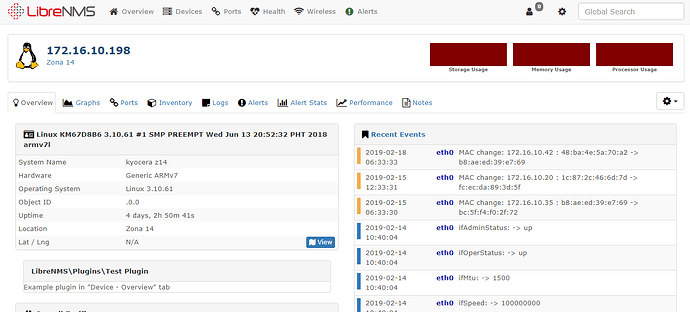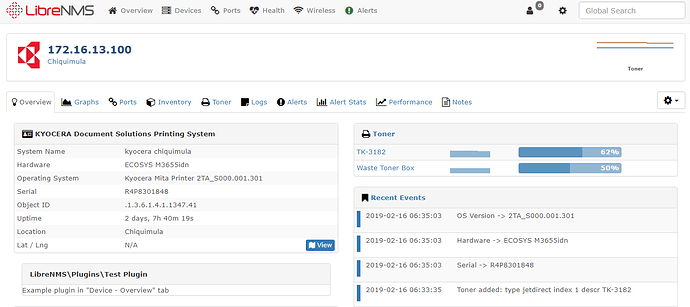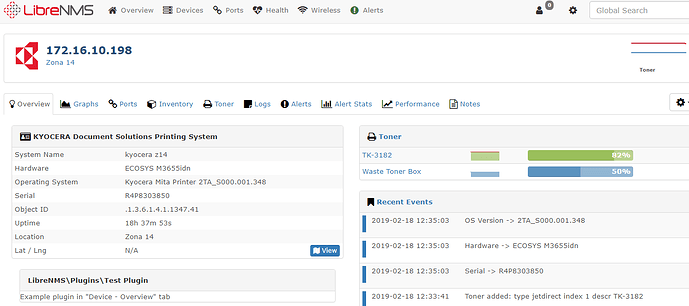Hello everyone, sorry for ask this newie question but i’m stuck here.
I’ve deployed last week LibreNMS on my network, everything is working really well and all my devices are already being monitored except for the Kyocera printers (5 printers)
All Kyocera printers are shown as a Linux OS
I’ve already double checked that “$config[‘enable_printers’] = true” option is enable on the config file; i’ve rediscovered the printers twice.
In the next pastebin https://pastebin.com/fmsMvXYG you can see the ./discovery.php -h 172.16.10.198 -m toner -d command result
I don’t know where to continue debuging
Thanks in advance guys!
Generally there are only two things LibreNMS can detect an OS based on sysDescr and sysObjectID.
The device doesn’t report a sysObjectID (see the .0.0)
The device reports a standard Linux sysDescr string… (Linux KM67D8B6 3.10.61 #1 SMP PREEMPT Wed Jun 13 20:52:32 PHT 2018 armv7l)
So, step one, check for firmware updates.
Thanks murrant i’ll see this and let you know if that fixed it. 
Just to give some feedback. I was looking at LibreNMS and the only printer that is working is on a different Firmware version.
So as you said @murrant this probably is a firmware issue, i’m asking support to Kyocera and let you know what we found.
Thanks for your help!
I found the solution to my issue and it was pretty simple and almost a stupid solution but i think it’s because sometimes Kyocera is a little picky.
The solution:
Delete device on LibreNMS > Restart network interfaces on the printer side > Add device again > Solved it
The only change i made in the printer was on the DNS server, i change it for google dns, but i’m pretty sure this is not related with the final solution.
Also the firmware upgrade was not needed on my case.
If this does not work for you maybe you can try to change snmp v2 to v1.
GL guys and thanks again!