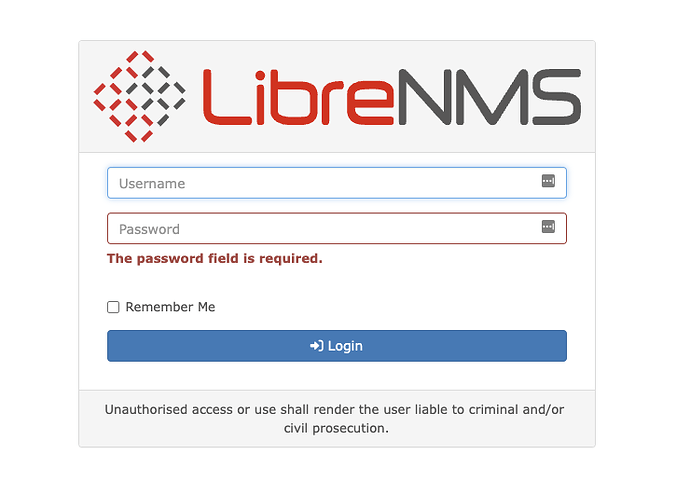Hi guys,
I use EVE-NG to create networking labs and I have been desperately trying to get LibreNMS working inside docker in docker.
So once the initial docker is up I run the following commands found in EVE-NG cookbook page 219.
git clone https//github.com/librenms/docker.git librenms-src
cp -r librenms-src/examples/compose librenms
rm -fr librenms-src
cd librenms
docker-compose up -d
Everything installs correctly and I’m able to browse to webui on http://x.x.x.x:8000
I can’t figure out why I can’t log in using the username librenms and password librenms, what do I need to configure a username and password?
Thanks in advance
Matt