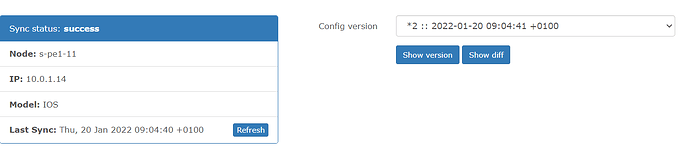Hi Everybody
I have tried to integrate Oxidized into LIbrenms. It looks like works well.
But I have not enough experience in git. Where can I find config files ? How can I restore whitout web site ?
My Oxidized config part for git …
git:
single_repo: true
email: [email protected]
repo: /opt/oxidized/output/oxidized.git
user: Oxidized
ls -la /opt/oxidized/output/oxidized.git/
total 40
drwxr-xr-x 6 oxidized oxidized 4096 Jan 20 09:04 .
drwxr-xr-x 4 oxidized oxidized 4096 Jan 20 09:09 …
-rw-r–r-- 1 oxidized oxidized 120 Jan 20 09:02 config
-rw-r–r-- 1 oxidized oxidized 73 Jan 20 09:02 description
-rw-r–r-- 1 oxidized oxidized 23 Jan 20 09:02 HEAD
drwxr-xr-x 2 oxidized oxidized 4096 Jan 20 09:02 hooks
-rw-r–r-- 1 oxidized oxidized 495 Jan 20 09:04 index
drwxr-xr-x 2 oxidized oxidized 4096 Jan 20 09:02 info
drwxr-xr-x 28 oxidized oxidized 4096 Jan 20 09:04 objects
drwxr-xr-x 4 oxidized oxidized 4096 Jan 20 09:02 refs
Librenms web works… I see different config version.
Thanks