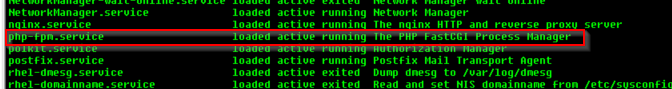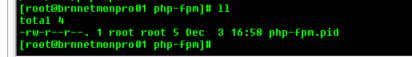This morning My LibreNMS server stopped working.
I get this error when i try to run daily.sh
[librenms- librenms]$ ./daily.sh
In AppServiceProvider.php line 43:
Call to undefined method Illuminate\Pagination\Paginator::useBootstrap()
/opt/librenms/.env: line 6: LCgpzkEm433AibmN: command not found
In AppServiceProvider.php line 43:
Call to undefined method Illuminate\Pagination\Paginator::useBootstrap()
validate.php gives this error.
[librenms- librenms]$ ./validate.php
In AppServiceProvider.php line 43:
Call to undefined method Illuminate\Pagination\Paginator::useBootstrap()
PHP Fatal error: Uncaught ErrorException: Undefined index: openssl_ver in /opt/librenms/validate.php:167#0 /opt/librenms/validate.php(167): Illuminate\Foundation\Bootstrap\HandleExceptions->handleError(8, ‘Undefined index…’, ‘/opt/librenms/v…’, 167, Array)#1 /opt/librenms/validate.php(84): print_header(Array)#2 [internal function]: {closure}()#3 {main}
I havn’t been able to find a way to resolve, please advice what to try.
I have exact the same issue.
Seems like we need to have PHP 7.3 minimum
Yes, I have upgrade the php now. And now I’m running daily.sh again.
Seems to solved the problem with updateing Librenms.
maybe try to restart the server to clear the lock file
After upgrading to PHP 7.3, I am able to succesfully run ./validate.php og .daily.php, but I get a nginx error - 502 Bad Gateway
[librenms- librenms]$ ./validate.php
Component
Version
LibreNMS
1.70.1
DB Schema
2020_11_02_164331_add_powerstate_enum_to_vminfo (191)
PHP
7.3.25
Python
3.6.8
MySQL
5.5.68-MariaDB
RRDTool
1.4.8
SNMP
NET-SNMP 5.7.2
OpenSSL
====================================
[OK] Composer Version: 2.0.7
robvas
3 December 2020 12:53
8
You need to change the reference in the nginx configuration file for librenms to /var/run/php-fpm/php7.2-fpm.sock to the file for your new version of php (7.3, 7.4)
Also make sure that file exists. /var/run/php-fpm/php7.4-fpm.sock or whatever version you have. Restart fpm and nginx after updating your files.
Can confirm this is a possible fix. I ran into the same issue and it fixed my problem.
1 Like
Seems like you guys didn’t get switched to the PHP 7.2 support branch? Must be a bug there.
I have upgraded my Centos 7 PHP to 7.3.25, but now i get - 502 Bad Gateway
I was trying to figure out the changes needed for /var/run/php-fpm/php7.4-fpm.sock
your php-fpm service is not started?
what socket file is specified in the php-fpm config?
I think this is what your asking for
from vi /etc/php-fpm.conf
;;;;;;;;;;;;;;;;;;
[global]
I have tried changing it to
;;;;;;;;;;;;;;;;;;
[global]
but I still get 502
[root@brnnetmonpro01 php-fpm]# pwd
[root@- php-fpm]# ll
No, I mean the socket file. Like /run/php-fpm/php7.4-fpm.sock
How u upgrade php to 7.3?
lpina
3 December 2020 18:08
20
I was in the same situation.
Issuing the commands
moved me one step further.
I don’t have errors on /var/log/nginx/error.log
Page on browser presents the following message:
Whoops, the web server could not write required files to the filesystem.
Running the following commands will fix the issue most of the time:
Cannot write to log file: “/opt/librenms/logs/librenms.log”
Make sure it exists and is writable, or change your LOG_DIR setting.
If using SELinux you may also need:
semanage fcontext -a -t httpd_sys_rw_content_t ‘/opt/librenms/logs/librenms.log(/.*)?’
restorecon -RFv /opt/librenms/logs/librenms.log
Check your log for more details. ( /opt/librenms/logs/librenms.log )
If that doesn’t fix the issue. You can find how to get help at https://docs.librenms.org/Support .
Run ./validate.php and it will show you the commands to fix permissions.