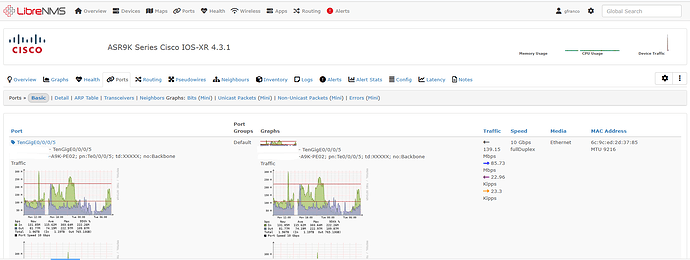good morning i have this display problem on librenms. when i go to a device under the ports menu now i get a page full of unsolicited graphs. until yesterday the page was presented with an ordered list of interfaces. how can i restore a correct display? thanks in advance!
Hi all,
CTRL F5 fixed it for me.
Seems related to Broken font on device name · Issue #17280 · librenms/librenms · GitHub
thank you very much. It’s works
Just to note that for us, whilst Ctrl-F5 temporarily fixed each page we were looking at, the display glitches recurred every time we navigated to a new page or tab (including going back to ones where we had already done Ctrl-F5). Clearing the browser cache for the site was necessary to make the fix permanent.
CTRL F5 sounds good! Resolved!!
Thank’s a lot
Sorry about that, I forgot to regenerate the css. A recent PR after that one was merged did regenerate the css, so the new css should load automatically now.
life saver, ty ![]()
Sorry to bring this up again, but although Ctrl+F5 solved the issue with the graphs, I now have another problem. The color of the port labels on the dashboard is the same for all (blue), whereas before, the disabled or shut ports appeared in red and gray