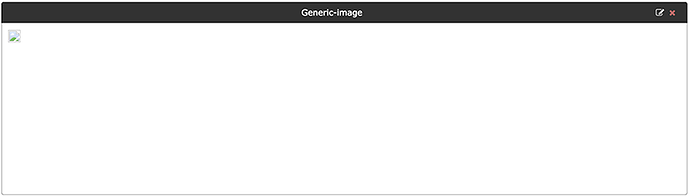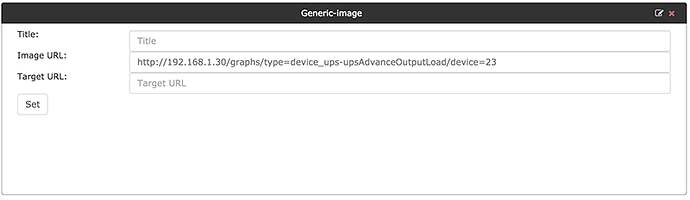Is there a way to put graphs generated by Mibs on a Dashboard? Cant seem to figure out how to do that…
Just use the standard image widget and paste the url of the actual graph into it, drop the from / to bits of the url and should work fine.
Am I getting the URL right, doesnt seem to work…
(the entire URL: http://192.168.1.30/graphs/type=device_ups-upsAdvanceOutputLoad/device=23/to=1501038900/from=1500434100/)
For the graph you want on the dashboard, right click on it and select “show image in new tab”. And that is your image url.
For example:
http://192.168.1.30/graph.php?to=1501061700&type=device_processor&from=1500975300&legend=no&width=765&height=255&lazy_w=845&device=91
then drop the from and to parts:
http://192.168.1.30/graph.php?to=1501061700&type=device_processor&legend=no&width=765&height=255&lazy_w=845&device=91
and you should be okay.
If you want to define how much time you want to graphb give the from-part a negative number, e.g. -84600 shows the past 24 hours. (number of seconds).
Got it to work, thanks for the help…