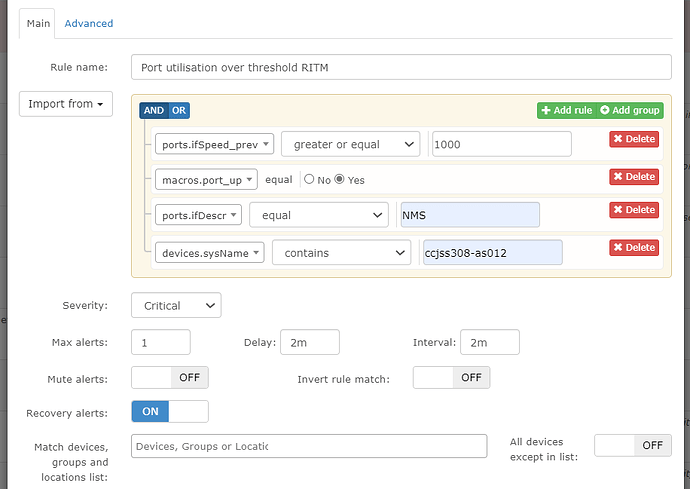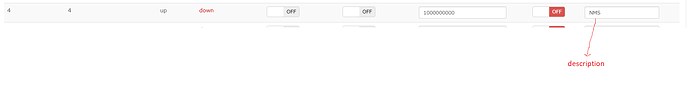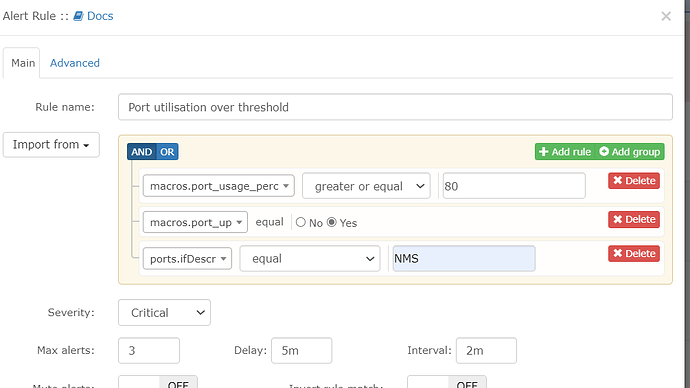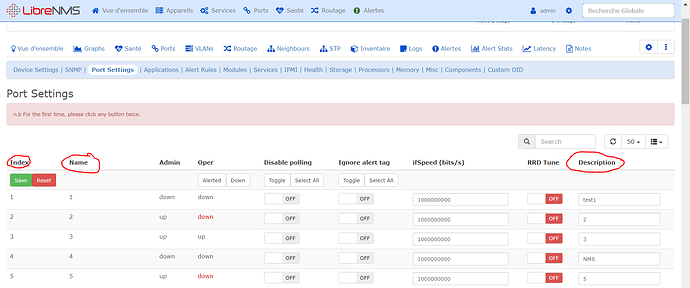Hello
All help will be greatly appreciated. ![]()
Currently I plan to monitor the bandwidth provided by our ISP.
So I tried to create an alert rule for a specific device
(core switch), and a specific port (ISP uplink).
But I’m not lucky with that despite having read a lot of posts.
I send you the 3 attachments for more clarification
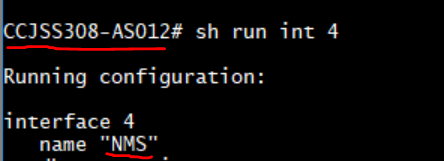
What do you want exactly to monitor? Port link speed changes?
thank you for your reply
i need a notification when the bandwidth decreases
to determine if the network latency is caused by a decrease in the bandwidth provided by the ISP
If I understood correctly, there is no direct way to know that.
ifSpeed is the link speed but that doesnt mean the available bandwidth.
You can search for what I call “plain” graph. I cant show you one as was years since we had the last one, but its a plain rate of XMbps that doesnt goes up even when it should, then high latencies start to happen to every host outside your network.
Hope that helps
Thank you.
and if I want to receive a notification of the percentage of use for a specific port I use:
ports.ifDescr?
Yes, ifDescr could be used.
I tried ports.ifDescr but it didn’t work.
can you suggest another alternative?
the port_usage_perc macro will give you the percentage of the port link speed used.
So, if you have a interface negotiated at 1Gb, that rule will alert you when over 800Mb/s of usage.
the problem that I can not link this alert with a specific port?
with ports.ifDescr I do not receive any alerts while if I remove ports.ifDescr I receive alerts from all ports.
Is there any other description that allows me to link the rule with the specific port?
You can use ifDescr to set a specific interface.
Should be that port in alert? Make a rule that you are sure it will fire to that specific port.
I would like to leave the default rule for all ports (macros.port_usage_perc >= “80” && macros.port_up = “1”).
and also create another rule which alerts me to 50% usage for a specific port (I didn’t succeed with ifDescr!)
ports.ifAlias should do the job.
Thank you for the answer.
Where can I find the port alias?
as you see in the capture of the port setting there is only: index, name, description.
ifAlias is the description you have set up directly on your device (ex. “NMS” from your 1st picture).
Example of a rule:
ports.ifAlias REGEXP “IPTV Traffic” AND macros.port_usage_perc < 9 AND ports.ifOperStatus = “up”
In my case I have 10GE uplink so if the interface with a description IPTV Traffic is under 900Mbps it will trigger the alert.
thank you it works well