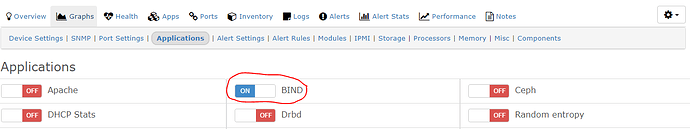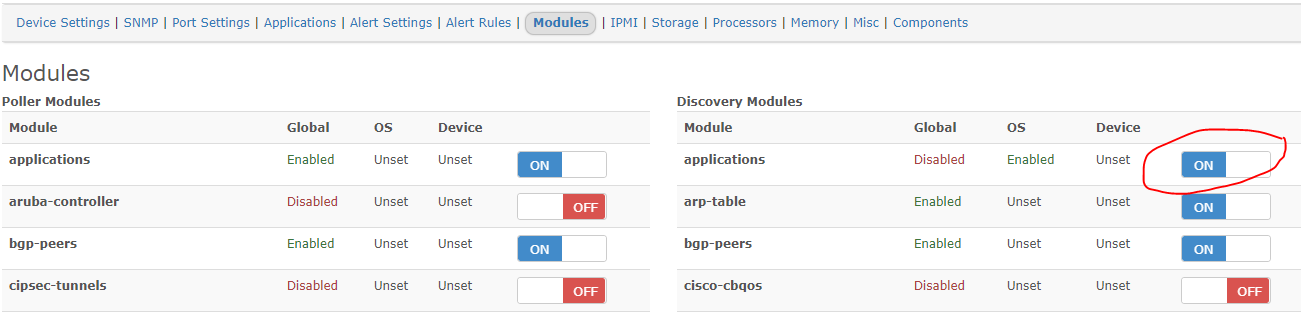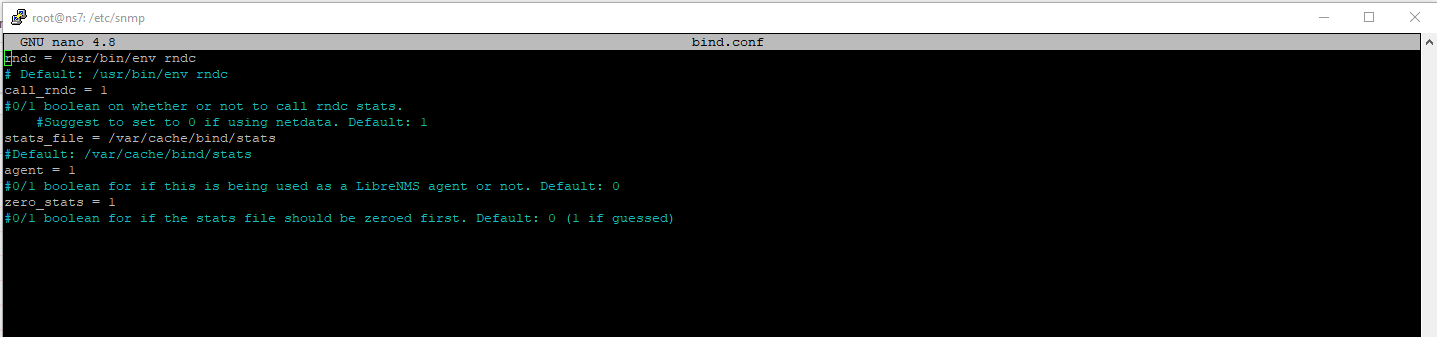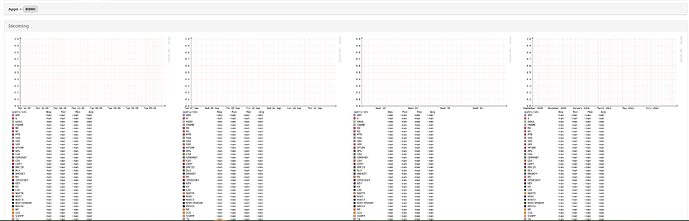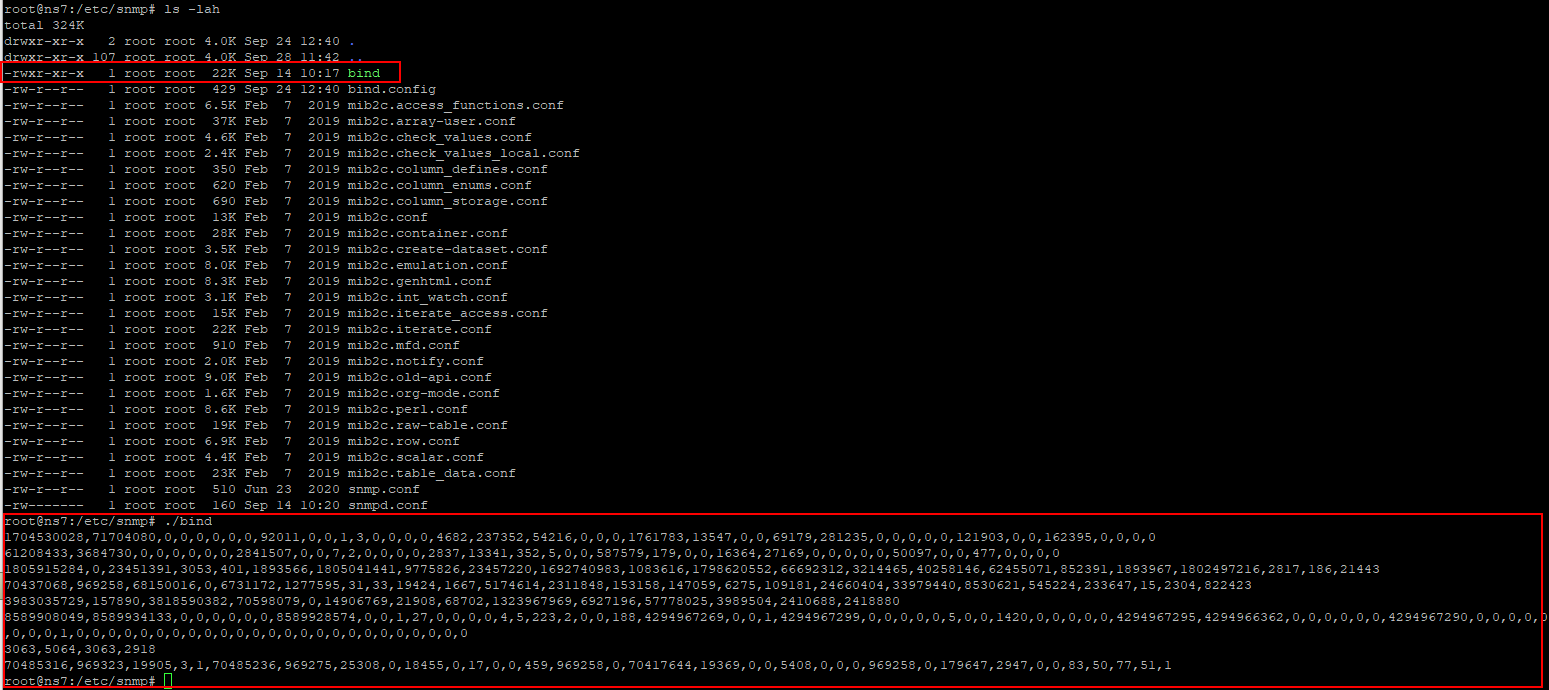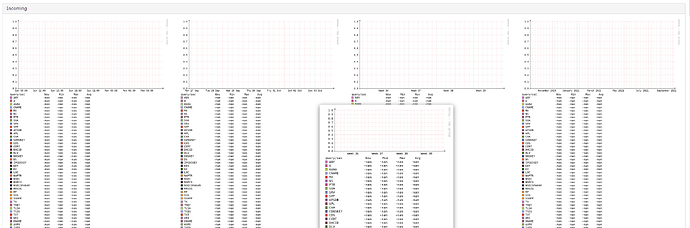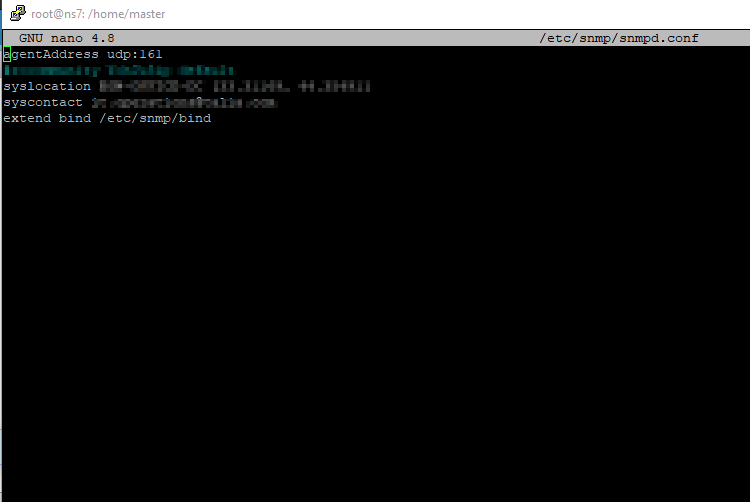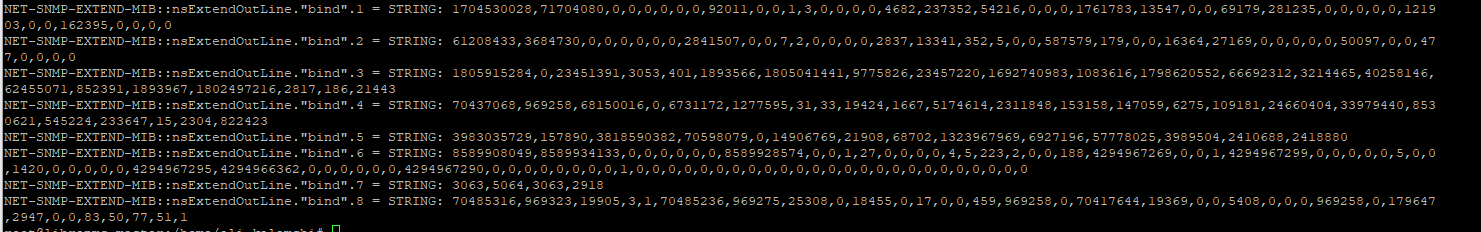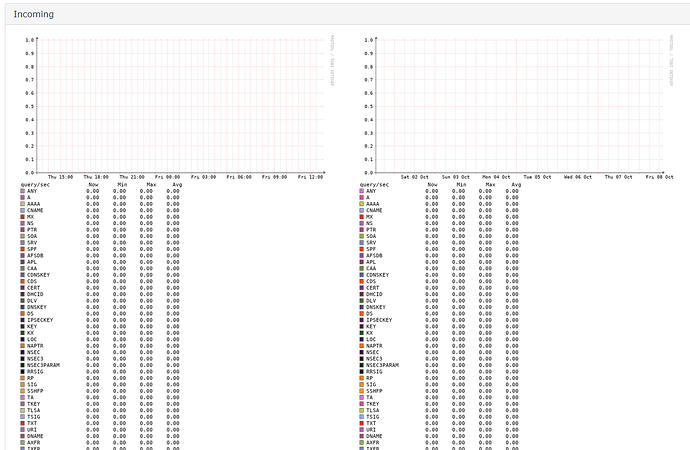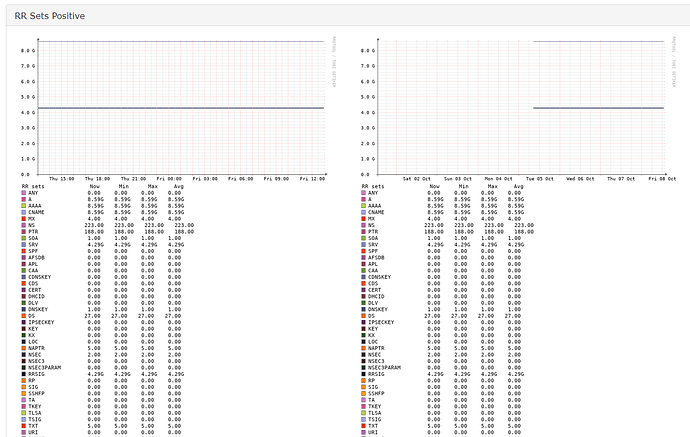The file has to be named “bind” and not “bind.conf”.
Also it has to be executable.
You can check if bind is responding to the script my just running “./bind” via CLI when in folder “/etc/snmp”.
The output should look similar to this:
# ./bind
953295242,18497179,0,0,0,0,0,0,0,0,0,643,0,0,0,0,816885,91,0,0,0,0,0,75437997,0,0,0,8434,0,0,0,0,0,0,433,0,0,25022,0,75,0,0
3083049,371529,0,0,0,0,0,0,16914,0,0,397,0,0,0,0,1,40,0,3303594,0,0,0,1,0,0,0,0,0,0,0,0,0,0,433,0,0,379,0,0,0,0
1048082139,0,9618,113,0,0,1048081638,19,9618,1004028914,1022843670,25220963,3019443,17005,41016276,2009531,422,0,1048076822,38,0,4
6776473,0,3214581,0,730247,280,0,0,574,0,3272296,3562153,1107199,40,6732,40,1286075,1659534,243903,3398,21567,104,1046,0
177859080,2449700,48305664,87063168,0,1028389,392,583,848928610,215110,582093,655360,133120,133120
179,98,0,0,0,0,0,0,8,0,0,1,0,0,0,0,0,0,0,84,0,0,0,0,99,0,0,0,0,0,0,0,0,0,0,0,0,3,0,0,0,0,0,0,0,0,0,0,0,0,0,0,0,0,0,0,0,0,0,0,0,0,0,0,0,0,0,0,0,0,0,0,0,0,0,0,0,0,0,0,0,0,0,0,0,0
2042,296,2042,303
6776643,0,577,0,1,6776637,0,33835,0,738,0,0,0,0,0,0,0,6775899,574,0,0,33262,0,0,0,0,0,0,0,0,0,6,0,4,0,1