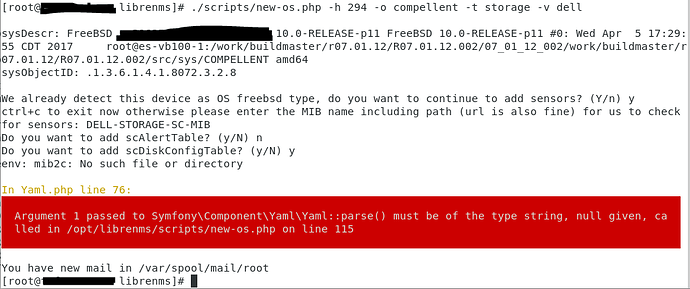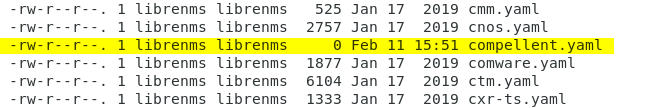I wonder if anyone has done this, information seems very sparse.
I’m trying to monitor a selection of Dell Compellent storage devices. They are detected as Generic FreeBSD devices.
I have added the Dell DELL-STORAGE-SC-MIB MIB and tried to run the new-os.php script to build the YAML file, but it fails, and only creates a blank file.
I’m running:
./scripts/new-os.php -h 294 -o compellent -t storage -v dell
Here is an example:
The Dell Storage MIB:
https://www.dell.com/support/home/uk/en/ukdhs1/drivers/driversdetails?driverid=rdwfj
./validate.php
| Component |
Version |
| LibreNMS |
1.60-23-g95820bf |
| DB Schema |
2020_02_05_224042_device_inserted_null (158) |
| PHP |
7.2.27 |
| MySQL |
5.5.64-MariaDB |
| RRDTool |
1.4.8 |
| SNMP |
NET-SNMP 5.7.2 |
| ==================================== |
|
[OK] Composer Version: 1.9.3
[OK] Dependencies up-to-date.
[OK] Database connection successful
[OK] Database schema correct
Please can someone help me progress this? Thanks.
MIB2C was not installed. This is installed with net-snmp-perl.x86_64.
I have installed this now and the new-os.php script appears to run, except for when you get to the end and it tries to create the file:
Enter multiplier (defaults to 1)
/opt/librenms/includes/definitions/discovery/compellent.yaml already exists, here’s the data we would have added:[root@netmon librenms]#
The file is blank, nothing written to it, and no data listed to be able to recreate it.
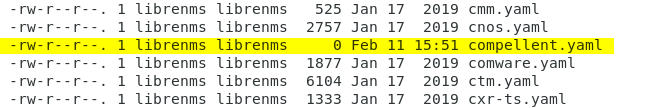
Update:
I’ve tried changing file permissions on this, and also deleting the file and running script again:
Failed to create new discovery file /opt/librenms/includes/definitions/discovery/compellent.yaml
[root@netmon librenms]#
Any further help with running the new-os.php script would be appreciated.
I’ve also tried to run this script as user Librenms:
su - librenms
-bash-4.2$ ./scripts/new-os.php -h 294 -o compellent -t storage -v dell
sysDescr: FreeBSD xxx.xxxxx.xxxx.xx 10.0-RELEASE-p11 FreeBSD 10.0-RELEASE-p11 #0: Wed Apr 5 17:29:55 CDT 2017 root@es-vb100-1:/work/buildmaster/r07.01.12/R07.01.12.002/07_01_12_002/work/buildmaster/r07.01.12/R07.01.12.002/src/sys/COMPELLENT amd64
sysObjectID: .1.3.6.1.4.1.8072.3.2.8
We already detect this device as OS freebsd type, do you want to continue to add sensors? (Y/n) y
ctrl+c to exit now otherwise please enter the MIB name including path (url is also fine) for us to check for sensors: DELL-STORAGE-SC-MIB
Do you want to add scAlertTable? (y/N) n
Do you want to add scDiskConfigTable? (y/N) y
Enter the sensor type, i.e temperature, voltage, etc:
Table info:
scDiskConfigIndex
scDiskConfigNbr
scDiskConfigSerial
scDiskConfigVendor
scDiskConfigProduct
scDiskConfigModel
scDiskConfigRev
scDiskConfigApiIndex
Enter value: scDiskConfigIndex
Enter descr: Disk Config Index
Enter divisor (defaults to 1)
Enter multiplier (defaults to 1)
Do you want to add scDiskFolderSUTable? (y/N) n
Failed to create new discovery file /opt/librenms/includes/definitions/discovery/compellent.yaml
-bash-4.2$
Please has anyone got experience of running new-os.php script that can advise?
Hi!, I try, but change a storage all devices.