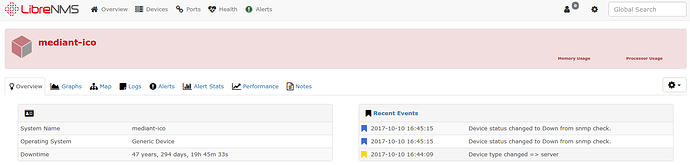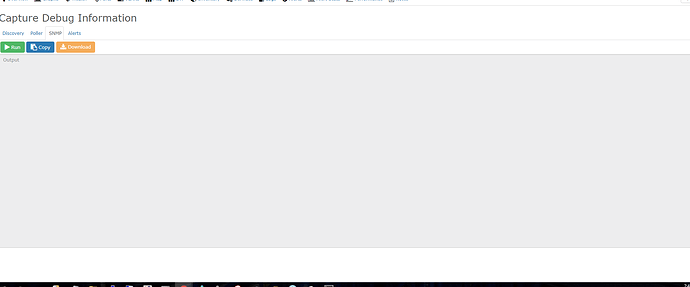I have an issue after i added audio gateways to the librenms, Traffic on interface digital DS1 interface is not showing the status, basically no graphs, but other interfaces like Ethernet is showing the status. Please kindly help me to fix the issue, E1 cable (which is output from ISP) is connecting to the DS1 port, there should be more traffic but no graphs…
please run ./validate.php and use Pastebin to post your output.
thank you -
To be honest, I’m having problems to monitor the general equipment, I used the observium and I decided to migrate to the Libre, in the observium, I can still monitor the ethernet port already in the libre I can not monitor absolutely nothing, I already added manuals the mibs of the equipment, and nothing too
Excuse the English, could you help me?
is the device being shown as generic? Adding in mibs doesn’t do anything it has to code into the os file for that device.
Also, we still need the output of ./validate.php to get a better idea what is going on.
run chown -R librenms:librenms /opt/librenms
after that run ./validate.php again make sure you have no errors or fails.
My friend, I’m having trouble monitoring a voice gateway, the Audiocodes brand, the Mediant 2000 model, I’ve been having this difficulty for a long time, I already tried with observium, with zabbix, the difference between libre and observium, is that at least in the observium I am able to monitor the ethernet ports, this equipment it has 8 DS channels, 8 trunks, I need to generate graphics for those trunks, when it has connection or not, and also generate an alert if one of these channels falls, I do not know if I’m explaining it correctly, I need to monitor these voice channels too much.
I understand what you are saying but you need to fix all those permission problems first.
so you need to do this first then we can look into the other issue with that device.
run chown -R librenms:librenms /opt/librenms
After run the fix for permissions, please post a screenshot of the device looks like in LibreNMS.
I understood, sorry, I have already resolved the permissions
ok now please share with us what you are seeing LibreNMS a screenshot would be helpful.
Is the device in LibreNMS showing as “Generic Device”?
The Device is showing OS as “Generic Device” that means LibreNMS has no support that device/os. You will need to do the following in order to get support for that device.
You will need to submit request new device os support in git hub, PLEASE PROVIDE ALL INFO REQUESTED IN THE TEMPLATE DO NOT DELETE THE INFO in the template.
Link here -> New Device Request
Requesting info see here - All info that is required for add new device os support. https://docs.librenms.org/#Support/FAQ/#faq20
or you can code it yourself and make a pull request.
Friend I’m leaving right now, but I will perform these procedures, and I’ll give you a return here, thanks for the help.
Hello all well? I performed the procedures you asked me to do, which has in the document free, but when I do a snmpwalk on the device returns “Can not adopt OID”, but in the device is already configured snmp to communicate with my server.
Hi @Kelton_Silva,
Audiocodes devices should now get recognised as such. But sensors are not yet described. In order to improve it, could you get your LibreNMS to the last daily version, and discover again your audiocodes devices ?
PipoCanaja
Hi @PipoCanaja ,
I´m looking for a way to monitor the E1 trunks on Audiocodes…is that possible? The LibreNMS has already recognize the hardware info but there´s no details about each E1…
Also I´d like to thank you about all the effort that you already put on this matter…I researched a lot and found a lot of posts from you about it…
Thanks!