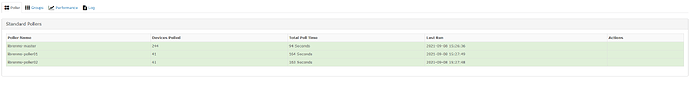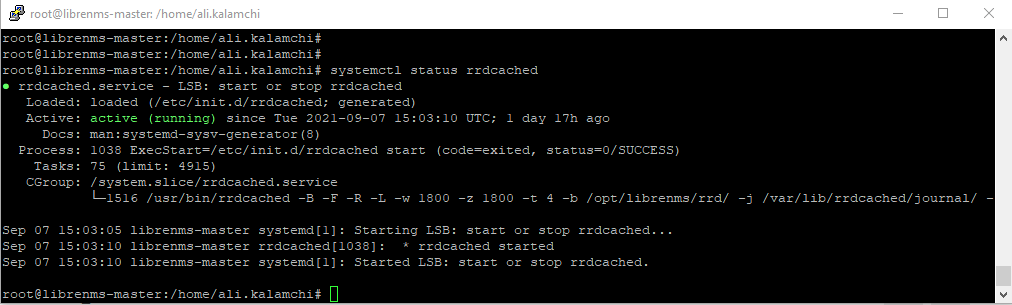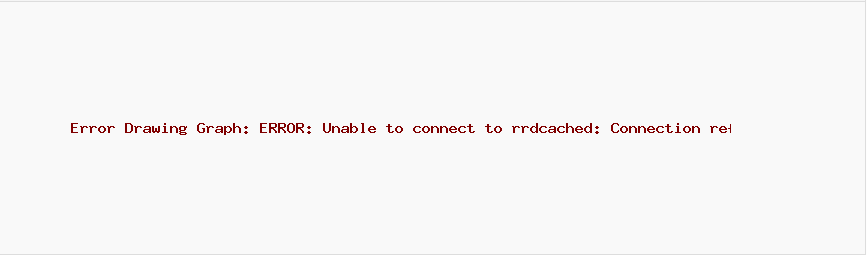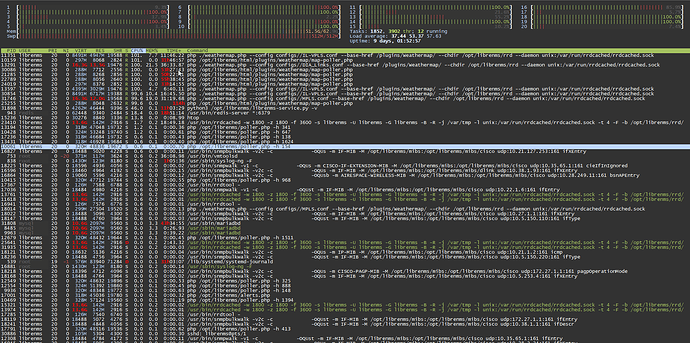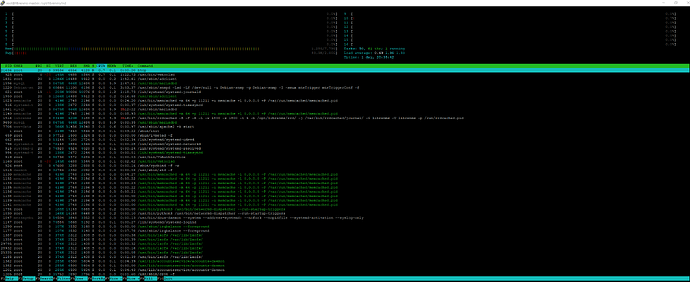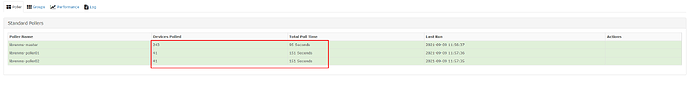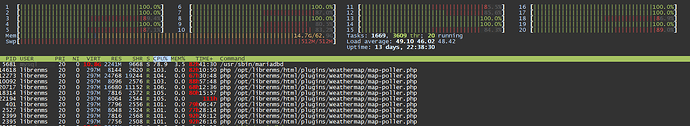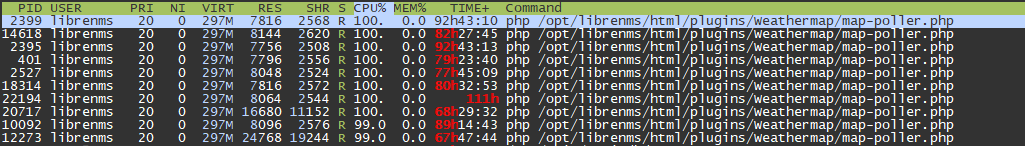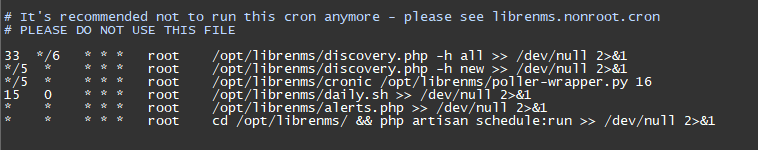Hi @kalamchi75
This is how my rrdcached file looks like at the master.
DAEMON=/usr/bin/rrdcached
DAEMON_USER=librenms
DAEMON_GROUP=librenms
WRITE_THREADS=4
WRITE_TIMEOUT=1800
WRITE_JITTER=1800
BASE_PATH=/opt/librenms/rrd/
JOURNAL_PATH=/var/lib/rrdcached/journal/
PIDFILE=/run/rrdcached.pid
SOCKFILE=/run/rrdcached.sock
SOCKGROUP=librenms
BASE_OPTIONS=“-B -F -R”
BASE_OPTIONS=“-l 0:42217”
BASE_OPTIONS=“$BASE_OPTIONS -R -j /var/lib/rrdcached/journal/ -F”
BASE_OPTIONS=“$BASE_OPTIONS -b /opt/librenms/rrd -B”
BASE_OPTIONS=“$BASE_OPTIONS -w 1800 -z 900”
I have tried to replace the localhost with the IP address as well as the hostname.companydomain.com for which I have a DNS entry. Both of them didn’t work for me.
This is with the IP address of the master server:
root@dc5up-vlibrenms01:~# systemctl status rrdcached
● rrdcached.service - Data caching daemon for rrdtool
Loaded: loaded (/etc/systemd/system/rrdcached.service; enabled; vendor preset: enabled)
Active: active (running) since Wed 2021-09-08 16:55:32 UTC; 16h ago
Process: 17142 ExecStart=/usr/bin/rrdcached -w 1800 -z 1800 -f 3600 -s librenms -U librenms -G librenms -B -R -j /
Main PID: 17148 (rrdcached)
Tasks: 525 (limit: 4915)
CGroup: /system.slice/rrdcached.service
└─17148 /usr/bin/rrdcached -w 1800 -z 1800 -f 3600 -s librenms -U librenms -G librenms -B -R -j /var/tmp
Sep 09 09:37:21 dc5up-vlibrenms01 rrdcached[17148]: handle_request_update: Could not read RRD file.
Sep 09 09:37:22 dc5up-vlibrenms01 rrdcached[17148]: handle_request_update: Could not read RRD file.
Sep 09 09:37:22 dc5up-vlibrenms01 rrdcached[17148]: handle_request_update: Could not read RRD file.
Sep 09 09:37:56 dc5up-vlibrenms01 rrdcached[17148]: handle_request_update: Could not read RRD file.
Sep 09 09:38:01 dc5up-vlibrenms01 rrdcached[17148]: handle_request_update: Could not read RRD file.
Sep 09 09:38:01 dc5up-vlibrenms01 rrdcached[17148]: handle_request_update: Could not read RRD file.
Sep 09 09:38:36 dc5up-vlibrenms01 rrdcached[17148]: handle_request_update: Could not read RRD file.
Sep 09 09:38:36 dc5up-vlibrenms01 rrdcached[17148]: handle_request_update: Could not read RRD file.
Sep 09 09:40:50 dc5up-vlibrenms01 rrdcached[17148]: handle_request_update: Could not read RRD file.
Sep 09 09:40:50 dc5up-vlibrenms01 rrdcached[17148]: handle_request_update: Could not read RRD file.
This is when I replaced it with the hostname.companydomain.com
root@dc5up-vlibrenms01:~# systemctl status rrdcached
● rrdcached.service - Data caching daemon for rrdtool
Loaded: loaded (/etc/systemd/system/rrdcached.service; enabled; vendor preset: enabled)
Active: active (running) since Thu 2021-09-09 09:49:24 UTC; 33s ago
Process: 29833 ExecStart=/usr/bin/rrdcached -w 1800 -z 1800 -f 3600 -s librenms -U librenms -G librenms -B -R -j /
Main PID: 29836 (rrdcached)
Tasks: 2 (limit: 4915)
CGroup: /system.slice/rrdcached.service
└─29836 /usr/bin/rrdcached -w 1800 -z 1800 -f 3600 -s librenms -U librenms -G librenms -B -R -j /var/tmp
Sep 09 09:49:24 dc5up-vlibrenms01 systemd[1]: Starting Data caching daemon for rrdtool…
Sep 09 09:49:24 dc5up-vlibrenms01 systemd[1]: Started Data caching daemon for rrdtool.
root@dc5up-vlibrenms01:~# ./validate.php
Do not run validate.php as root
root@dc5up-vlibrenms01:~# su - librenms
librenms@dc5up-vlibrenms01:~$ ./validate.php
| Component |
Version |
| LibreNMS |
21.8.0 |
| DB Schema |
2021_25_01_0129_isis_adjacencies_nullable (217) |
| PHP |
7.3.25-1+ubuntu18.04.1+deb.sury.org+1 |
| Python |
3.6.9 |
| MySQL |
10.5.12-MariaDB-1:10.5.12+maria~bionic |
| RRDTool |
1.7.0 |
| SNMP |
NET-SNMP 5.7.3 |
| ==================================== |
|
[OK] Composer Version: 2.1.6
[OK] Dependencies up-to-date.
[OK] Database connection successful
[WARN] Your database schema has extra migrations (2020_06_24_155119_drop_ports_if_high_speed, 2021_08_26_093522_config_value_to_medium_text, 2021_25_01_0128_isis_adjacencies_add_admin_status, 2021_25_01_0129_isis_adjacencies_nullable). If you just switched to the stable release from the daily release, your database is in between releases and this will be resolved with the next release.
[OK] Database schema correct
[INFO] Detected Dispatcher Service
[WARN] IPv6 is disabled on your server, you will not be able to add IPv6 devices.
[FAIL] Cannot connect to rrdcached instance
[FAIL] Cannot connect to rrdcached instance
[WARN] Your local git contains modified files, this could prevent automatic updates.
[FIX]:
You can fix this with ./scripts/github-remove
Modified Files:
config/database.php
Thanks,
Santosh Kotla