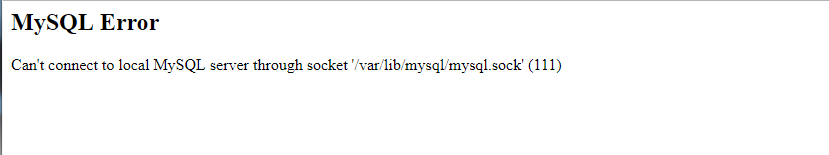Encountered a problem after adding too much devices.
After a while, nms is popping out errors that he there are some devices not being polled for 15 minutes.
This is displayed on when accessed via browser:
Here is the output of ./validate.phphttps://p.libren.ms/view/27699e19
Kindly help. Thank you
looks like it stopped, check to see if its running systemctl status mariadb
The process is not running/failed.
mariadb.service - MariaDB database server
Sep 19 22:16:47 nms systemd[1]: Starting MariaDB database server…
laf
19 September 2017 18:33
4
This isn’t really a LibreNMS issue, for whatever reason MySQL isn’t starting. I’d start by checking the mysql logs to see what’s going on.
I’ve identified the real problem and its on the storage itself.
Increasing the Storage and restarting the services fixes the issue.
Thanks a lot
Well, it’s very fortunate that you have monitoring now. In the future you’ll be alerted and see when storage is starting to fill up
1 Like