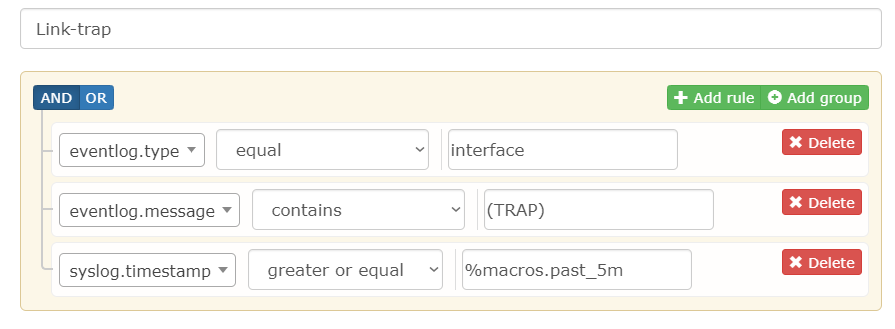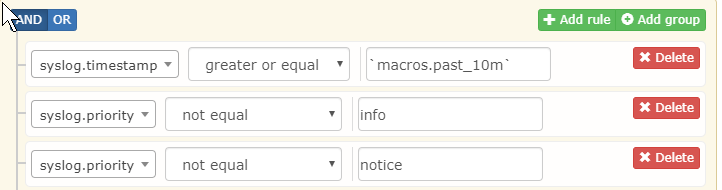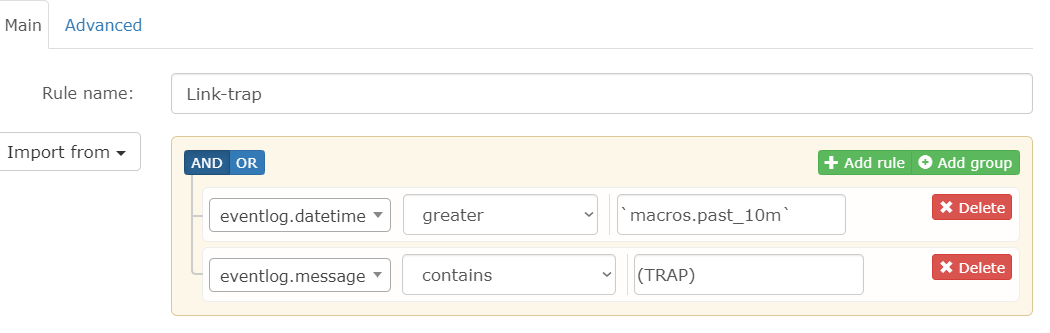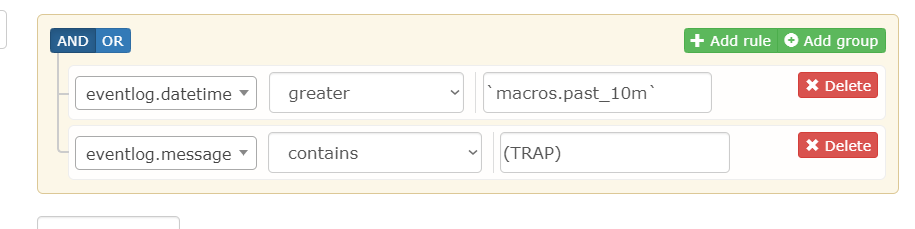Good morning community. I am new here. We started to use librenms recently. And I have probably a simple question. I am configuring alerts for incoming from eventlog traps from juniper/cisco routers and switches follow this configuration
(eventlog.type = “interface” AND eventlog.message LIKE ‘%(TRAP)%’)
The Template Alert is configured in such way.
{{ $alert->title }}
Severity: {{ $alert->severity }}
@if ($alert->state == 0) Time elapsed: {{ $alert->elapsed }}
@endif Timestamp: {{ $alert->timestamp }}
Unique-ID: {{ $alert->uid }}
Rule: @if ($alert->name) {{ $alert->name }} @else {{ $alert->rule }} @endif
@if ($alert->faults) Faults:
@foreach ($alert->faults as $key => $value) Faults :
Trap Messsage : {{ $value['message'] }}
EventID: {{ $value['eventiD'] }}
Datetime: {{ $value['datetime'] }}
@endforeach
@endif
It works perfect, unfortunately I am getting trap messages for more than 10 days on every alert message ,Is there a way to filter the most recent traps according to the day/time instead of getting all traps of the week?
Appreciate for your help.