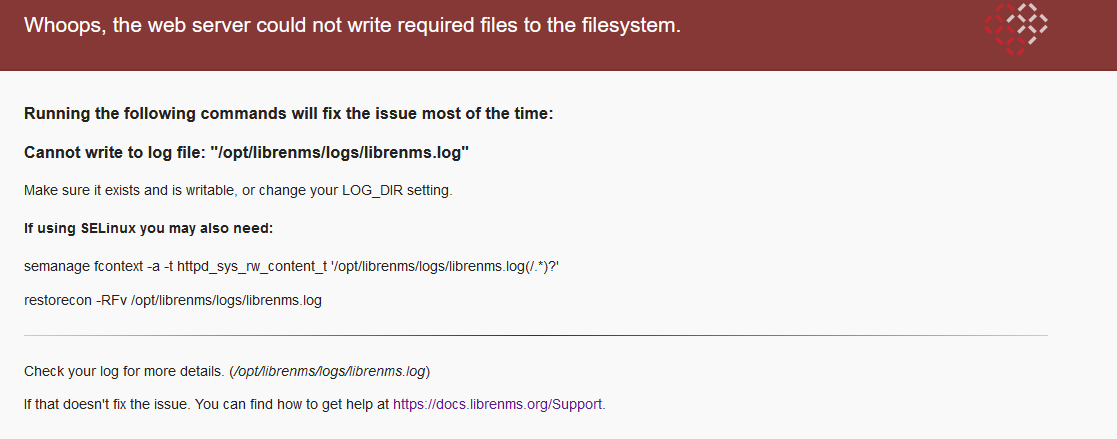This is a new installation using Ubuntu 18.04 and Apache. Installation was successful and also added a few devices. Upon configuring HTTPS I get the following at the HTTPS login page:
### Cannot write to log file: "/opt/librenms/logs/librenms.log"Make sure it exists and is writable, or change your LOG_DIR setting.
SELinux not installed.
/opt/librenms/logs$ ls -lsa
total 76
4 drwxrwxr-x+ 2 librenms librenms 4096 Oct 25 20:58 .
4 drwxrwx–x 29 librenms librenms 4096 Oct 25 17:29 …
4 -rw-rwxr-- 1 librenms librenms 71 Oct 25 17:18 .gitignore
8 -rw-rwxr-- 1 librenms librenms 5569 Oct 25 21:46 access_log
0 -rw-rwxr-- 1 librenms librenms 0 Oct 25 18:33 discovery_wrapper.log
4 -rw-rwxr-- 1 librenms librenms 1600 Oct 25 21:42 error_log
52 -rw-rwxr-- 1 librenms librenms 45431 Oct 25 21:50 librenms.log
0 -rw-rwxr-- 1 librenms librenms 0 Oct 25 14:45 poller_wrapper.log
librenms@ip-10-0-0-76:~$ ./validate.php
| Component | Version |
|---|---|
| LibreNMS | 1.68-72-gd314f6429 |
| DB Schema | 2020_10_21_124101_allow_nullable_ospf_columns (187) |
| PHP | 7.3.23-4+ubuntu18.04.1+deb.sury.org+1 |
| Python | 3.6.9 |
| MySQL | 10.1.44-MariaDB-0ubuntu0.18.04.1 |
| RRDTool | 1.7.0 |
| SNMP | NET-SNMP 5.7.3 |
| ==================================== |
[OK] Composer Version: 2.0.1
[OK] Dependencies up-to-date.
[OK] Database connection successful
[OK] Database schema correct
Can anyone suggest what the issue could be? Please let me know what more information I can provide.
Thanks in advance.
Bill.
/etc/apache2/sites-available/librenms.conf:
<VirtualHost *:80>
DocumentRoot /opt/librenms/html/
ServerName
AllowEncodedSlashes NoDecode
<Directory “/opt/librenms/html/”>
Require all granted
AllowOverride All
Options FollowSymLinks MultiViews
Enable http authorization headers
SetEnvIfNoCase ^Authorization$ "(.+)" HTTP_AUTHORIZATION=$1<FilesMatch “.+.php$”>
SetHandler “proxy:unix:/run/php-fpm-librenms.sock|fcgi://localhost”
<VirtualHost *:443>
DocumentRoot /opt/librenms/html/
ServerName
SSLEngine on
SSLCertificateFile /etc/ssl/certs/localhost.crt
SSLCertificateKeyFile /etc/ssl/private/localhost.key
CustomLog /opt/librenms/logs/access_log combined
ErrorLog /opt/librenms/logs/error_log
AllowEncodedSlashes NoDecode
<Directory “/opt/librenms/html/”>
Require all granted
AllowOverride All
Options FollowSymLinks MultiViews