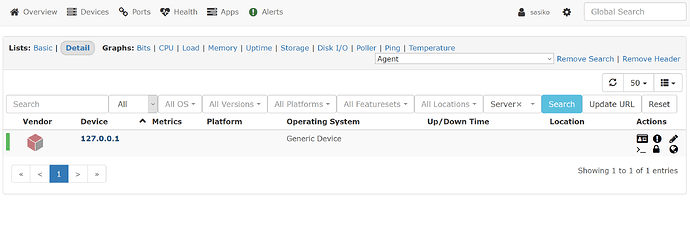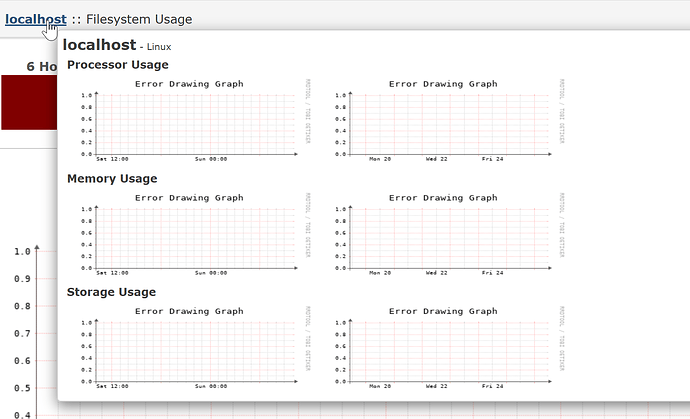so i added device localhost but none of the graph are showing any data, cpu memory, space, pingresponse or anything. I did add snmp config so it connects correctly.
====================================
| Component |
Version |
| LibreNMS |
1.62-104-gb7b298806 |
| DB Schema |
2020_04_19_010532_eventlog_sensor_reference_cleanup (163) |
| PHP |
7.4.5 |
| MySQL |
10.3.22-MariaDB |
| RRDTool |
1.4.8 |
| SNMP |
NET-SNMP 5.7.2 |
====================================
[OK] Composer Version: 1.10.5
[OK] Dependencies up-to-date.
[OK] Database connection successful
[OK] Database schema correct
RRDTool Command
rrdtool graph /tmp/1PN5M0WGzqEKzxVH -l 0 -u 100 -E --start 1587629700 --end 1587716100 --width 1152 --height 300 -c BACK#EEEEEE00 -c SHADEA#EEEEEE00 -c SHADEB#EEEEEE00 -c CANVAS#FFFFFF00 -c GRID#a5a5a5 -c MGRID#FF9999 -c FRAME#5e5e5e -c ARROW#5e5e5e -R normal -c FONT#000000 --font LEGEND:8:DejaVuSansMono --font AXIS:7:DejaVuSansMono --font-render-mode normal COMMENT:‘Load % Now Min Max Avg\l’
RRDTool Output
OK u:0.00 s:0.00 r:0.00
yes
./poller-wrapper.py
INFO: starting the poller at 2020-04-24 09:26:28 with 16 threads, slowest devices first
INFO: worker Thread-1 finished device 5 in 1 seconds
INFO: poller-wrapper polled 1 devices in 1 seconds with 16 workers
Run - as librenms user- ./poller.php -d -h localhost then check the output for errors
LibreNMS Poller
SQL[select migration from migrations order by id desc limit 1 [] 0.26ms]
SQL[select count(*) as aggregate from migrations limit 1 [] 0.15ms]
SQL[SELECT version() [] 0.12ms]
===================================
Version info:
Commit SHA: b7b298806f0838e048e9906491ff60aa4e38c2d9
Commit Date: 1587700702
DB Schema: 2020_04_19_010532_eventlog_sensor_reference_cleanup (163)
PHP: 7.4.5
MySQL: 10.3.22-MariaDB
RRDTool: 1.4.8
SNMP: NET-SNMP 5.7.2
==================================DEBUG!
Updating os_def.cache…
Done
Starting polling run:
SQL[SELECT * FROM devices WHERE disabled = 0 AND hostname = ‘localhost’ ORDER BY device_id ASC [] 0.44ms]
./poller.php localhost 2020-04-24 09:57:21 - 0 devices polled in 0.173 secs
MySQL [1/0.00s]: Cell[1/0.00s] Row[-1/-0.00s] Rows[1/0.00s] Column[0/0.00s] Update[0/0.00s] Insert[0/0.00s] Delete[0/0.00s]
RRD [0/0.00s]:
SELECT hostname FROM `devices` WHERE `last_polled` <= DATE_ADD(NOW(), INTERVAL - 15 minute) AND `ignore` = 0 AND `disabled` = 0 AND status = 1;
127.0.0.1
it couldnt poll my localhost even i used the correct snmp config and have this added in config.php
$config[‘nets’][] = “255.255.255.252”;
$config[‘discovery_by_ip’] = true;
$config[‘snmp’][‘community’][] = “servermon”;
Thats coz its not added. What error do you get when you try to add localhost?
Have you enabled snmp in localhost?
i added localhost through librenms many times but not showing any graph or data in any systems. got no error aswell when i added localhost as device
Snmp.conf
agentAddress udp:161,udp6:[::1]:161
## Access control
#@@ Firstly, Map the community into a security name
# sec.name source community
#com2sec <sec.name> <monitor_server> <community_password>
#com2sec6 <sec.name> <monitor_server_ipv6> <community_password>
com2sec readonly default servermon
#@@ Secondly, Map the security name into a group
# group.name sec.model sec.name
#group <group_name> <security_mode> <security_name>
group SpecificGroup v2c AllowSpecific
group AllGroup v2c AllowAll
group MyROGroup v2c readonly
#@@ Thirdly, Create a view to let group have rights to:
#@@ Open up the whole tree for ro, make the RFC 1213 required ones rw.
# Define 'SystemView', which includes everything under .1.3.6.1.2.1.1 (or .1.3.6.1.2.1.25.1)
# Define 'AllView', which includes everything under .1
# view.name incl/excl subtree.mask(Optional)
view SystemView included .1.3.6.1.2.1.1
view SystemView included .1.3.6.1.2.1.25.1.1
view systemview included .1.3.6.1.4.1.2021
view systemview included .1.3.6.1.2.1.2.2.1
view AllView included .1
#@@ Finally, Grant right to group
# Give 'SpecificGroup' read access to objects in the view 'SystemView'
# Give 'AllGroup' read access to objects in the view 'AllView'
# group.name context model level prefix read write notify
access SpecificGroup "" any noauth exact SystemView none none
access AllGroup "" any noauth exact AllView none none
access MyROGroup "" any noauth exact all none none
extend .1.3.6.1.4.1.2021.7890.1 distro /usr/bin/distro
extend .1.3.6.1.4.1.2021.7890.2 hardware '/bin/cat /sys/devices/virtual/dmi/id/product_name'
extend .1.3.6.1.4.1.2021.7890.3 manufacturer '/bin/cat /sys/devices/virtual/dmi/id/sys_vendor'
extend .1.3.6.1.4.1.2021.7890.4 serial '/bin/cat /sys/devices/virtual/dmi/id/product_serial'
Do you have localhost in your devices list?
Ok. Then the issue is in your snmpd.conf
Try changing this line:
access MyROGroup "" any noauth exact all none none
to this one
access MyROGroup "" any noauth exact AllView none none
Then reload snmp and rediscover device with ./discovery.php -h 127.0.0.1
Discovery must be run as librenms user
hi logged in as librenms i get and applied following changes didnt work
[09:03][librenms@user ~]$ ./discovery.php -h 127.0.0.1
LibreNMS Discovery
MySQL [1/0.00s]: Cell[0/0.00s] Row[0/0.00s] Rows[1/0.00s] Column[0/0.00s] Update[0/0.00s] Insert[0/0.00s] Delete[0/0.00s]
RRD [0/0.00s]:
OMG. Check what device id it is then ./discovery.php -d -h DEVICEID same with poller after discovery
Sorry for driving you insane.
My localhost that i added in librenms has device ID of 7
the graph isnt updating now however it is showing
and the result of executing
./discovery.php -d -h 7
and poller but i get
>> Runtime for discovery module 'fdb-table': 0.0350 seconds with 3080 bytes
>> SNMP: [0/0.00s] MySQL: [2/0.00s] RRD: [0/0.00s]
#### Unload disco module fdb-table ####
Modules status: Global+
OS+
Device
#### Load disco module mpls ####
>> Runtime for discovery module 'mpls': 0.0000 seconds with 30056 bytes
>> SNMP: [0/0.00s] MySQL: [0/0.00s] RRD: [0/0.00s]
#### Unload disco module mpls ####
SQL[UPDATE `devices` set `last_discovered`=NOW(),`last_discovered_timetaken`=? WHERE `device_id` = ? [3.551,7] 0.91ms]
Discovered in 3.551 seconds
SQL[INSERT IGNORE INTO `perf_times` (`type`,`doing`,`start`,`duration`,`devices`,`poller`) VALUES (:type,:doing,:start,:duration,:devices,:poller) {"type":"discover","doing":"7","start":1587900452.786804,"duration":"3.708","devices":1,"poller":"user"} 0.23ms]
./discovery.php 7 2020-04-26 11:27:36 - 1 devices discovered in 3.708 secs
SNMP [121/2.26s]: Get[85/1.67s] Getnext[0/0.00s] Walk[36/0.59s]
MySQL [269/0.08s]: Cell[115/0.03s] Row[-16/-0.01s] Rows[70/0.03s] Column[2/0.00s] Update[92/0.03s] Insert[2/0.00s] Delete[4/0.00s]
RRD [0/0.00s]:
my system time and phptime are both set on UTC
./poller.php -h 7 -d
#### End Alerts ####
SQL[INSERT IGNORE INTO `perf_times` (`type`,`doing`,`start`,`duration`,`devices`,`poller`) VALUES (:type,:doing,:start,:duration,:devices,:poller) {"type":"poll","doing":"7","start":1587902692.626518,"duration":"2.130","devices":1,"poller":null} 0.21ms]
./poller.php 7 2020-04-26 12:04:54 - 1 devices polled in 2.130 secs
SNMP [46/0.86s]: Get[22/0.48s] Getnext[4/0.11s] Walk[20/0.27s]
MySQL [90/0.03s]: Cell[2/0.00s] Row[-2/-0.00s] Rows[15/0.01s] Column[0/0.00s] Update[73/0.02s] Insert[2/0.00s] Delete[0/0.00s]
RRD [131/0.01s]: Update[131/0.01s]
my cronjob
# Using this cron file requires an additional user on your system, please see install docs.
33 */6 * * * librenms /opt/librenms/cronic /opt/librenms/discovery-wrapper.py 1
*/5 * * * * librenms /opt/librenms/discovery.php -h new >> /dev/null 2>&1
*/5 * * * * librenms /opt/librenms/cronic /opt/librenms/poller-wrapper.py 16
* * * * * librenms /opt/librenms/alerts.php >> /dev/null 2>&1
*/5 * * * * librenms /opt/librenms/poll-billing.php >> /dev/null 2>&1
01 * * * * librenms /opt/librenms/billing-calculate.php >> /dev/null 2>&1
*/5 * * * * librenms /opt/librenms/check-services.php >> /dev/null 2>&1
# Daily maintenance script. DO NOT DISABLE!
# If you want to modify updates:
# Switch to monthly stable release: https://docs.librenms.org/General/Releases/
# Disable updates: https://docs.librenms.org/General/Updating/
15 0 * * * librenms /opt/librenms/daily.sh >> /dev/null 2>&1
Could it be you didnt pasted full output?
Without it, I cant see if there were any error updating the rrd…
Also, when you post things like that, make sure you use three backticks ``` at start and end, so it shows as it does now in your posts. Hope you dont mind I’ve edited them to format that parts
I apologize for the lack of formatting, i was trying to find code block or anything to make it easier on the editor but couldnt find it. I know now the proper formatting settings
indeed, i didnt include the entire output due to sheer size but ive attached the output of
./discovery.php -d -h 7
Output:
https://www.mediafire.com/file/null/output.txt/file
./poller.php -d -h 7
Output:
https://www.mediafire.com/file/w3lxs73wrlges1m/poller.txt/file
snmpwalk -v 2c -c servermon 127.0.0.1
Output:
https://www.mediafire.com/file/8as1d2luo5q2ukf/snmp.txt/file
I overlooked and everything seems ok… Maybe someone else join the conversation and can give us a hint on here
from discovery output i noticed i get alot of this error
**No Such Instance currently exists at this OID**
SNMP['/usr/bin/snmpget' '-v2c' '-c' 'COMMUNITY' '-Oqv' '-M' '/opt/librenms/mibs:/opt/librenms/mibs/supermicro:/opt/librenms/mibs/dell:/opt/librenms/mibs/checkpoint' 'udp:HOSTNAME:161' 'CHECKPOINT-MIB::osName.0']
No Such Object available on this agent at this OID
SNMP['/usr/bin/snmpget' '-v2c' '-c' 'COMMUNITY' '-Oqv' '-M' '/opt/librenms/mibs:/opt/librenms/mibs/supermicro:/opt/librenms/mibs/dell' 'udp:HOSTNAME:161' '.1.3.6.1.4.1.39165.1.1.0']
No Such Object available on this agent at this OID
SNMP['/usr/bin/snmpget' '-v2c' '-c' 'COMMUNITY' '-Oqv' '-M' '/opt/librenms/mibs:/opt/librenms/mibs/supermicro:/opt/librenms/mibs/dell' 'udp:HOSTNAME:161' '.1.3.6.1.4.1.2011.6.164.1.1.1.4.0']
No Such Object available on this agent at this OID```
changed to dispatcher hoping it was cronjob issue but it wasnt…
on a fresh reinstall, wiped database, the graph does not produce any data