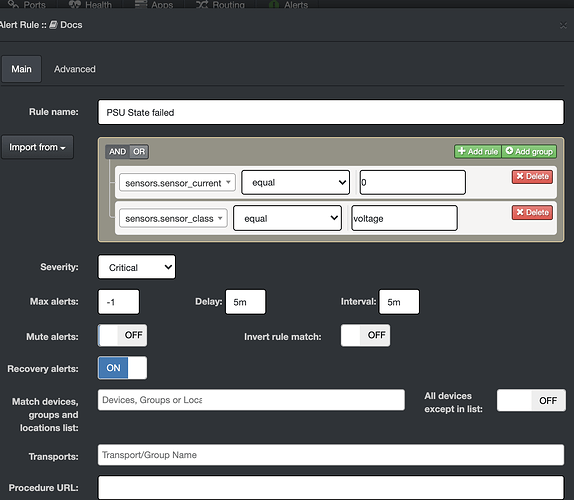Looking for help regarding network device redundant PSU failure.
Alert Rule is not working, despite the fact failure PSU can be seen in database.
Alert Rule SQL looking as the following:
SELECT * FROM devices,sensors WHERE (devices.device_id = ? AND devices.device_id = sensors.device_id) AND sensors.sensor_current = 0 AND sensors.sensor_class = “voltage”
Double check in the db directly showing the following:
SELECT * FROM devices,sensors WHERE (devices.device_id = 18 AND devices.device_id = sensors.device_id) AND sensors.sensor_current = 0 AND sensors.sensor_class = “voltage” \G
type: network
serial: FXS2431Q0FL
icon: cisco.svg
poller_group: 0
override_sysLocation: 0
notes: NULL
port_association_mode: 1
max_depth: 1
disable_notify: 0
sensor_id: 17044
sensor_deleted: 0
sensor_class: voltage
device_id: 18
poller_type: snmp
sensor_oid: .1.3.6.1.4.1.9.9.91.1.1.1.1.4.6
sensor_index: 6
sensor_type: cisco-entity-sensor
sensor_descr: Power Supply Module 0 - PEM Vin P0/2
group: NULL
sensor_divisor: 1
sensor_multiplier: 1
sensor_current: 0
sensor_limit: 264.5
sensor_limit_warn: NULL
sensor_limit_low: 195.5
sensor_limit_low_warn: NULL
sensor_alert: 1
sensor_custom: No
entPhysicalIndex: 6
entPhysicalIndex_measured: 3
lastupdate: 2021-08-02 14:10:25
sensor_prev: 230
user_func: NULL
Sensor_current is: 0 so IMO this should trigger a an alert rule. But it isn’t
====================================
| Component | Version |
|---|---|
| LibreNMS | 21.7.0-31-g9557cccb6 |
| DB Schema | 2021_07_06_1845_alter_bill_history_max_min (212) |
| PHP | 8.0.3 |
| Python | 3.5.3 |
| MySQL | 10.6.2-MariaDB-1:10.6.2+maria~stretch |
| RRDTool | 1.6.0 |
| SNMP | NET-SNMP 5.7.3 |
| ==================================== |
[OK] Composer Version: 2.1.5
[OK] Dependencies up-to-date.
[OK] Database connection successful
[OK] Database schema correct
[FAIL] You have no timezone set for php.
[FIX]:
https://php.net/manual/en/datetime.configuration.php#ini.date.timezone
[WARN] Your install is over 24 hours out of date, last update: Sat, 31 Jul 2021 16:26:57 +0000
[FIX]:
Make sure your daily.sh cron is running and run ./daily.sh by hand to see if there are any errors.
Screenshot: