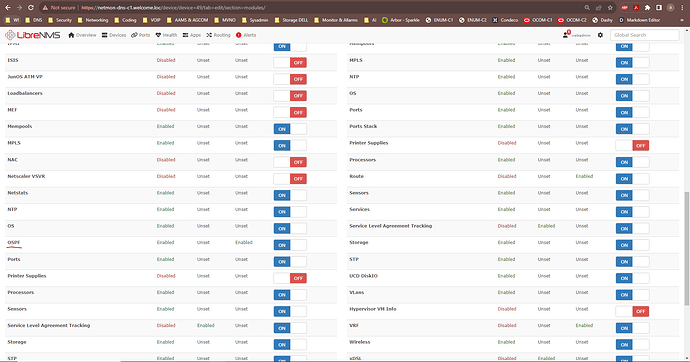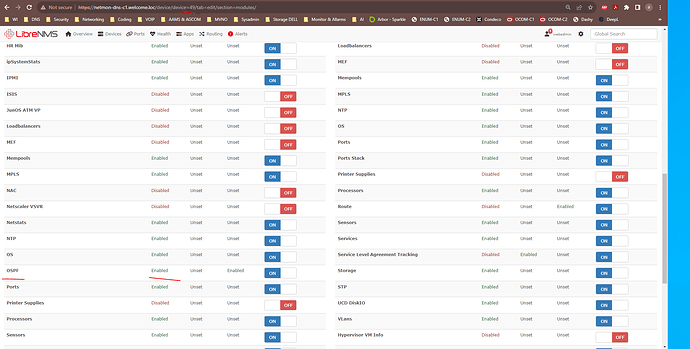I recently added the following two Huawei devices on my Librenms production environment:
- NetEngine 8000
- CloudEngine 6800
For both equipments the discovery process don’t document OSPF neighborship status.
- The output of
./validate.php
$ ./validate.php
===========================================
Component | Version
--------- | -------
LibreNMS | 23.9.1-117-g79cc5c911 (2023-10-23T11:02:17+02:00)
DB Schema | 2023_10_20_075853_cisco_asa_add_default_limits (268)
PHP | 8.2.0
Python | 3.8.10
Database | MariaDB 10.5.18-MariaDB-1:10.5.18+maria~ubu1804
RRDTool | 1.7.2
SNMP | 5.8
===========================================
[OK] Composer Version: 2.6.5
[OK] Dependencies up-to-date.
[OK] Database connection successful
[OK] Database Schema is current
[OK] SQL Server meets minimum requirements
[OK] lower_case_table_names is enabled
[OK] MySQL engine is optimal
[OK] Database and column collations are correct
[OK] Database schema correct
[OK] MySQl and PHP time match
[OK] Active pollers found
[OK] Dispatcher Service not detected
[OK] Locks are functional
[OK] Python poller wrapper is polling
[OK] Redis is unavailable
[OK] rrdtool version ok
[OK] Connected to rrdcached
$
output of discovery.php via Pastebin
Re: CE6800 - LibreNMS CE6800 first part
CE6800 2nd part - LibreNMS CE6800 second part
NE8000 First Part - LibreNMS NE8000 first part
NE8000 second part - LibreNMS NE8000 second part
How can I solve this issue?
Consider that the vendor shared with us the updated MIB tree for the two platform (CE6800 and NE8000).
Let me know if this updated MIB tree could be useful to solve the issue.
Thanks in advance for your support