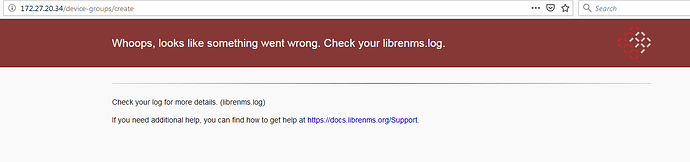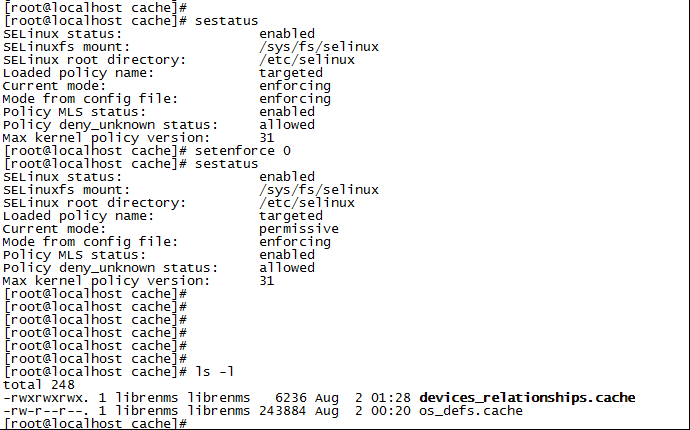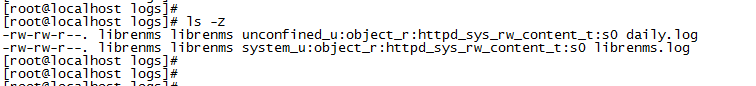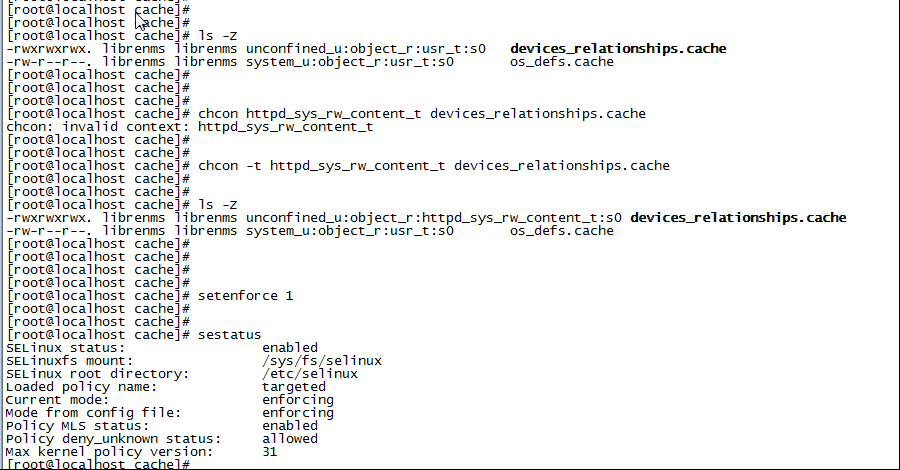Hello,
I have recently installed the OVA version of LibreNMS ( output from my daily.sh and validate.php is below ):
[librenms@localhost ~]$ ./daily.sh
Updating to latest release OK
Updating Composer packages OK
Updating SQL-Schema OK
Updating submodules OK
Cleaning up DB OK
Fetching notifications OK
Caching PeeringDB data OK
[librenms@localhost ~]$
[librenms@localhost ~]$
[librenms@localhost ~]$
[librenms@localhost ~]$ ./validate.php
| Component | Version |
|---|---|
| LibreNMS | 1.54 |
| DB Schema | 2019_07_03_132417_create_mpls_saps_table (139) |
| PHP | 7.2.19 |
| MySQL | 5.5.60-MariaDB |
| RRDTool | 1.4.8 |
| SNMP | NET-SNMP 5.7.2 |
| ==================================== |
[OK] Composer Version: 1.8.6
[OK] Dependencies up-to-date.
[OK] Database connection successful
[OK] Database schema correct
[librenms@localhost ~]$ ^C
[librenms@localhost ~]$
I have successfully added about 60 or so devices, most of them belong in 3 different categories ( VMware, Servers, IOS), so I went to the following URL: {server ip}/device-groups to try and group these devices. The web page pulls up fine…
When I attempt to click “+ New Device Group”, I get the following error:
I did some research here on the forum, and I found the following links:
Very simliar issues, so I got the librenms.log and found the same error:
[2019-08-01 21:57:27] production.ERROR: file_put_contents(/opt/librenms/cache/devices_relationships.cache): failed to open stream: Permission denied {“userId”:1,“exception”:"[object] (Er
rorException(code: 0): file_put_contents(/opt/librenms/cache/devices_relationships.cache): failed to open stream: Permission denied at /opt/librenms/LibreNMS/DB/Schema.php:173)
[stacktrace]
I have been pulling my hair out trying to change the permissions on the “devices_relationships.cache” file so this page will load. I have tried the following:
sudo chown -R librenms:librenms /opt/librenms/cache
chown librenms:librenms devices_relationships.cache
Nothing I am trying is working. I have restarted the server after I attempted to change the permissions. The current permissions are as follows:
[librenms@localhost cache]$ ls -l
total 240
-rwxrwxrwx. 1 librenms librenms 0 Aug 1 21:44 devices_relationships.cache
-rw-r–r–. 1 librenms librenms 243884 Aug 1 22:20 os_defs.cache
What else do I need to do?
Thanks!
Alex