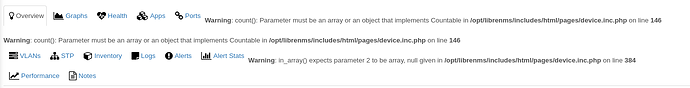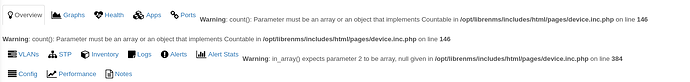Hi.
We started seeing an issue with the configuration tab not being displayed anymore.
For some reason if there is an entry on the DB stating the default the tab stops showing, gets inserted when for example toggling the setting from on to off at Edit → Misc → Exclude from Oxidized?
Entry in the DB:
MariaDB [librenms]> SELECT * FROM devices_attribs WHERE device_id=156;
±----------±----------±--------------------------±-------------±--------------------+
| attrib_id | device_id | attrib_type | attrib_value | updated |
±----------±----------±--------------------------±-------------±--------------------+
| 190 | 156 | override_Oxidized_disable | false | 2019-12-04 22:20:26 |
±----------±----------±--------------------------±-------------±--------------------+
Screenshot not showing the TAB.
Deleting the entry shows the configuration properly again:
MariaDB [librenms]> DELETE FROM devices_attribs WHERE device_id=156;
Query OK, 1 row affected (0.00 sec)
MariaDB [librenms]> SELECT * FROM devices_attribs WHERE device_id=156;
Empty set (0.01 sec)
We went and deleted all the entries in the table for the default, to solve the problem for now.
DELETE FROM devices_attribs WHERE attrib_type=‘override_Oxidized_disable’ AND attrib_value=‘false’;
There may be a problem with the logic at includes/html/pages/device.inc.php:384 onwards
Someone reported a similar problem before, but unsure if related.
Regards
Juan.-
----- Validate update
$ ./validate.php
| Component | Version |
|---|---|
| LibreNMS | 1.58.1-13-g0f3c6baab |
| DB Schema | 2019_04_22_220000_update_route_table (147) |
| PHP | 7.2.17-1+0~20190412071344.20+stretch~1.gbp23a36d |
| MySQL | 10.1.26-MariaDB-0+deb9u1 |
| RRDTool | 1.6.0 |
| SNMP | NET-SNMP 5.7.3 |
| ==================================== |
[OK] Composer Version: 1.9.1
[OK] Dependencies up-to-date.
[OK] Database connection successful
[OK] Database schema correct