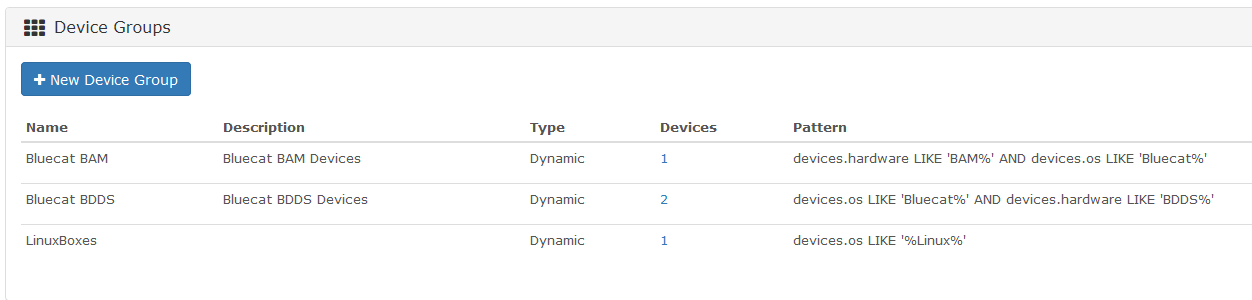Hi all - here’s an interesting one;
I’m using the LibreNMS Docker container integrated with the Oxidized Docker container and grabbing configuration from a few vendor devices. Via the /api/v0/oxidized API, LibreNMS reports the OS name as the same for all devices by this vendor, but they have multiple device types which require different commands to retrieve configurations. I need to find a way to get LibreNMS to report the Model type rather than just the OS.
Is there a way to get LibreNMS to:
a) Grab a custom OID (in this case, the product name) and store it whenever it discovers a device of OS “XYZ”? I’m guessing I’d need to update the OS model within LibreNMS to do this? I see we can add Custom OIDs to devices themselves, but this is only relevant to values which can result in trends I think…?
b) Present this custom OID data to Oxidized - we’d need to add a new field to the Oxidized API in LibreNMS and add the corresponding field in the Oxidized config, which could then be used to select which “Model” to use. If so - how do we do this?
c) I think this may be a separate bug - the IP address field is always empty when I query the Oxidized API - is this because I am using the IP address as the hostname? If so, should it be copied into the IP Address field anyway?
Sample API output:
{
“hostname”: “ipaddress”,
“os”: “osname”,
“ip”: “”,
“group”: “default”
},