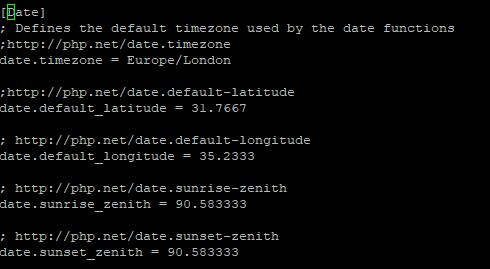Hi All, new install of LibreNMS on Debian 9 VM. Validation via web GUI produces an error “Fail: You have no timezone set for php”
I have checked my php.ini file which is below and all seems to be fine (in my eyes)
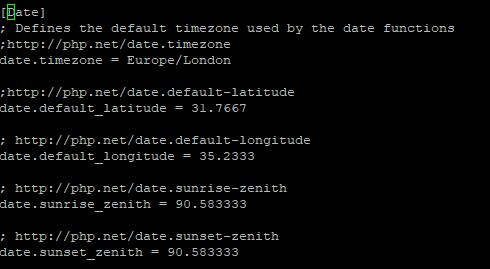
When running sudo ./validate.php from CLI I get no error about time zones
Any help will be much appreciated
Hello,
You may have two php.ini files.
Also please post the output of validate.php
Validate.php output:
====================================
| Component |
Version |
| LibreNMS |
1.48.1-3-g431b645 |
| DB Schema |
2019_01_16_195644_add_vrf_id_and_bgpLocalAs (131) |
| PHP |
7.2.14 |
| MySQL |
5.5.60-MariaDB |
| RRDTool |
1.4.8 |
| SNMP |
NET-SNMP 5.7.2 |
====================================
[OK] Composer Version: 1.8.3
[OK] Dependencies up-to-date.
[OK] Database connection successful
[OK] Database schema correct
[WARN] You have not added any devices yet.
[FIX]:
You can add a device in the webui or with ./addhost.php
[WARN] Your install is over 24 hours out of date, last update: Thu, 31 Jan 2019 16:40:20 +0000
[FIX]:
Make sure your daily.sh cron is running and run ./daily.sh by hand to see if there are any errors.
in /opt I have one php.ini and one php.d
php.d is a directory and doesn’t contain another php.ini
If you updated php.ini did you restart apache/php-fpm?
Otherwise, you have a different php.ini for the webserver vs the CLI.
Reboot of httpd resolved issue, thanks everyone for their help
1 Like