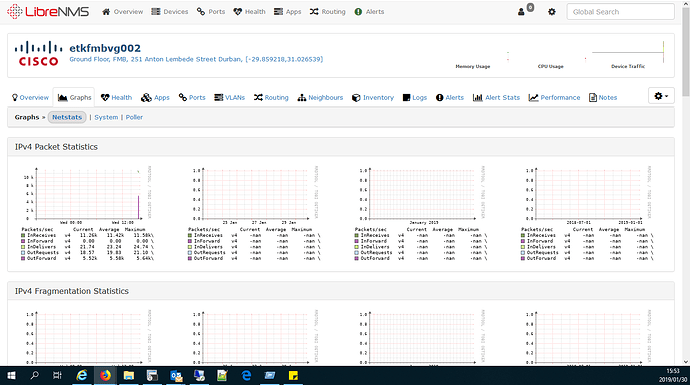HI all
Thanks for the great tool. It comes in quiet handy. Recently I have noticed that the PRI lines are not populating on RRD graphs. Upon further digging I see the DSP/PRI graphs are missing. Not sure what to do to fix it as I have tried deleting and re-adding hosts, even tried a fresh install of Librenms, with no luck
I’m hoping someone has either has a solution or has come across this issue as well
Hi,
pastebin the out put of ./discovery.php -h HOSTNAME -d
Hi Kevin
Please see below
LibreNMS Discovery
SQL[select migration from migrations order by id desc limit 1 0.52ms]
SQL[select count(*) as aggregate from migrations limit 1 0.32ms]
SQL[SELECT version() 0.32ms]
Version info:
Commit SHA: 83a53d7cd588a099d78b3b2bec2914e7b3b25008
Commit Date: 1548776598
DB Schema: 2019_01_16_195644_add_vrf_id_and_bgpLocalAs (131)
PHP: 7.2.10-0ubuntu0.18.04.1
MySQL: 10.1.34-MariaDB-0ubuntu0.18.04.1
RRDTool: 1.7.0
SNMP: NET-SNMP 5.7.3
==================================DEBUG!
Updating os_def.cache… Done
SQL[SELECT * FROM devices WHERE disabled = 0 AND snmp_disable = 0 AND hostname LIKE ‘10.11.041’ ORDER BY device_id DESC 0.62ms]
./discovery.php 10.11.041 2019-01-30 16:18:29 - 0 devices discovered in 0.208 secs
MySQL [1/0.00s]: Cell[1/0.00s] Row[-1/-0.00s] Rows[1/0.00s] Column[0/0.00s] Update[0/0.00s] Insert[0/0.00s] Delete[0/0.00s]
replace HOSTNAME with the name of the device and dont paste the out here use pastebin or gist to link it. its just jumbled up mess on the fourms.
Your hostname should be etkfmbvg002.yourdomain.tld
The one you used to add the device
Hi There
I have rediscovered the device with the fqdn.
https://pastebin.com/ySUCZjzn
Its still not showing the device.
you need to type in the hostname or ip address that you used to add the device.
Hi Kevin
Apologies as i missed the -d at the end of the command. Please see below
https://pastebin.com/BW0S1Eba
1 Like
Hi Guys
Please let me know if you still need the output as the pastebin has expired