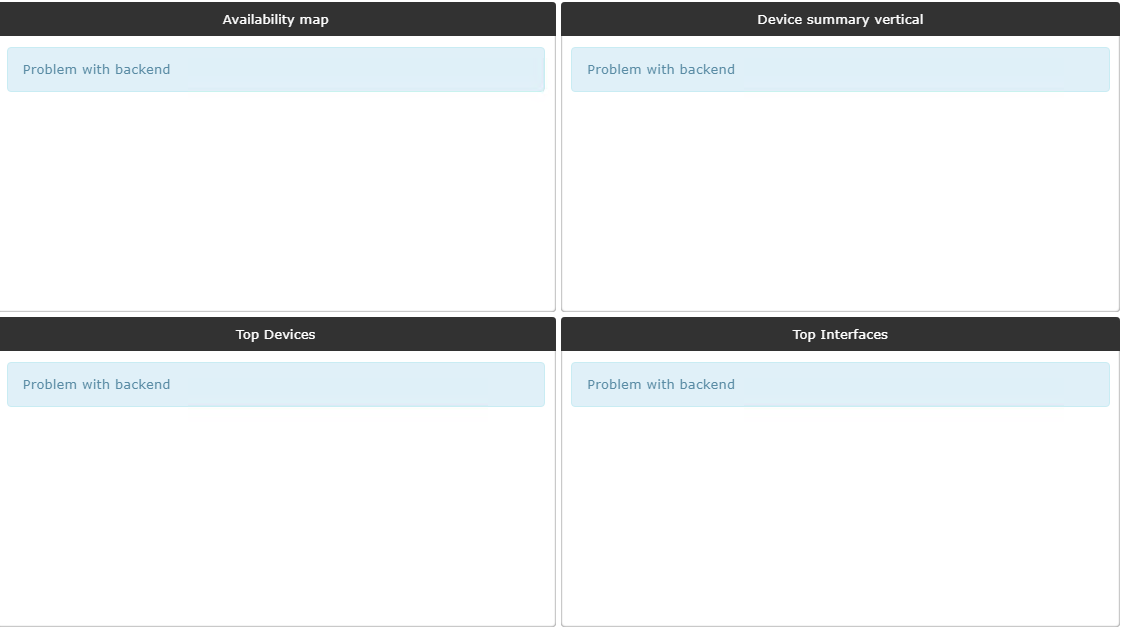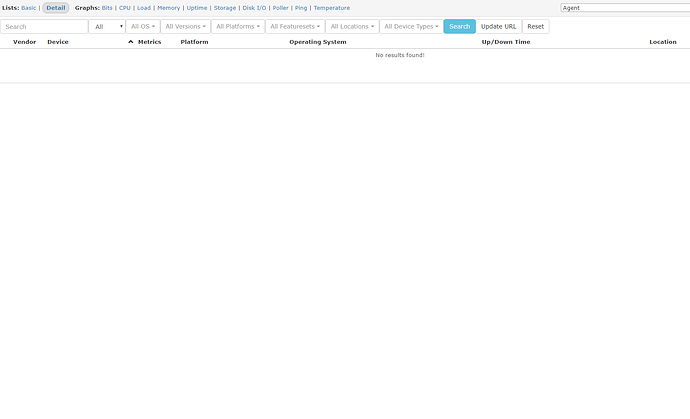Hi,
I am using below in my config.php -
$config[‘title_image’] = “images/custom/TestLogo.png”;
$config[‘favicon’] = “images/custom/TestLogo.ico”;
After this logo and favicon is changed.
No error in validate.php.
But in web-gui, dashboards shows “problem with backend”.
If I click devices-> all devices , no devices is shown.
But I can search for devices in search box, then they show up.
Has anything changed in version 1.54, so that using custom logo and favicon disables dasboard widgets and device list in webgui. If I disable custom logo and favicon, everything works normally.
Let me know if you guys need some debug outputs.
i didnot know u could do
$config[‘favicon’] = “images/custom/TestLogo.ico”;
if u delete that line? it works?
Hi,
Thanks for reply.
Tested just now.
Yes with just $config[‘title_image’] = “images/custom/GdmLogo.png”; works.
But with $config[‘favicon’] = “images/custom/GdmLogo.ico”; - The icon is changed in browser, and web-gui is broken.
Something has changed with version 1.54 which breaks web-gui with custom favicon.
Many thanks for your reply. At least now I can have custom logo.
Regards.
same here, config[‘favicon’] should commented and everythings fine.
I made the mistake of changing the favicon in the global settings—>Web UI–>Style.
This morning I woke up to empty dashboard and error message of “CSRF Mismatch” whenever I tried to reset the favicon back to default. In fact I would get this message no matter what I tried to change in the settings.
I tried changing the config.php but with no luck.
As a last resort I loaded up the database I removed the entry for favicon in the “config” table.
Now my system seems to be working fine again.