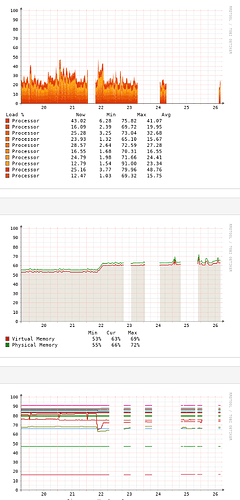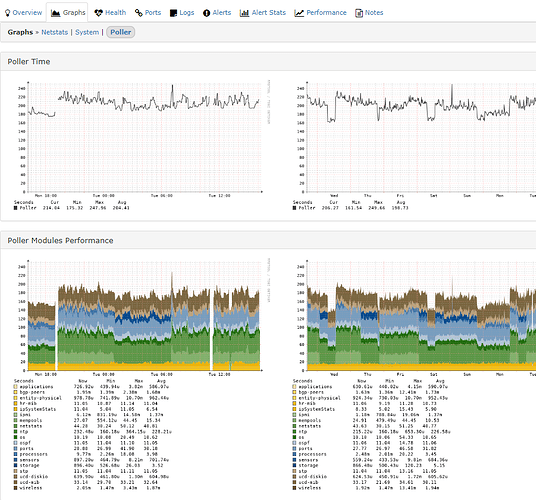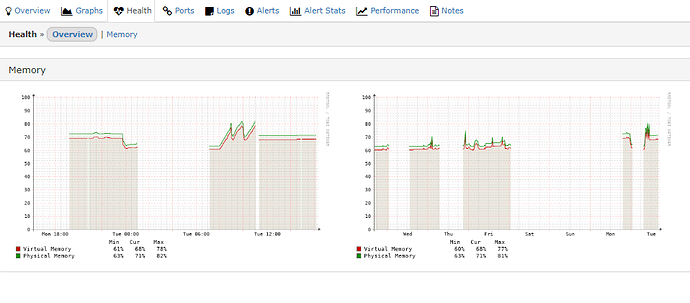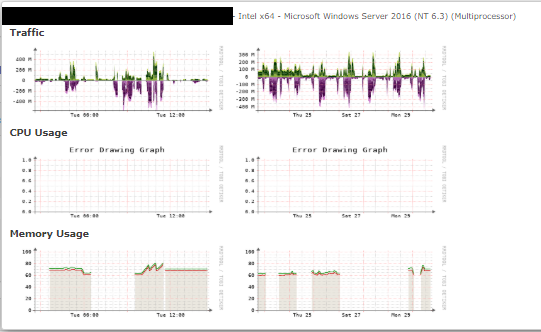Hello,
I’m running into a strange issue I’ve never seen before. There are gaps in the graphs, but the gabs in one graph (CPUs for instance) are not lining up with the gabs in other graphs (RAM, for instance), and I’m not seeing any significant spikes in activity from remaining graphs when one disappears.
Here is the graphs from Procs, RAM, and Disk usage for the last week:
I’m using SNMP v2c and the remote system is running Windows Server 2016.
-
Steps to reproduce an issue.
Set up this server to monitor SNMP.
Watch graphs -
The output of
./validate.php$ /opt/librenms/validate.php
Component Version LibreNMS 1.50-54-gea8f0de DB Schema 2019_02_10_220000_add_dates_to_fdb (132) PHP 7.2.14 MySQL 5.5.60-MariaDB RRDTool 1.4.8 SNMP NET-SNMP 5.7.2 ==================================== [OK] Composer Version: 1.8.5
[OK] Dependencies up-to-date.
[OK] Database connection successful
[FAIL] Time between this server and the mysql database is off
Mysql time 2019-04-26 17:04:33
PHP time 2019-04-26 13:04:33[OK] Database schema correct
[FAIL] You have a different system timezone (UTC) than the php configured timezone (EDT)
[FIX]:
Please correct either your system timezone or your timezone set in php.ini.
[WARN] Your install is over 24 hours out of date, last update: Wed, 24 Apr 2019 08:09:48 +0000
[FIX]:
Make sure your daily.sh cron is running and run ./daily.sh by hand to see if there are any errors.
[FAIL] Some folders have incorrect file permissions, this may cause issues.
[FIX]:
sudo chown -R librenms:librenms /opt/librenms
sudo setfacl -d -m g::rwx /opt/librenms/rrd /opt/librenms/logs /opt/librenms/bootstrap/cache/ /opt/librenms/storage/
sudo chmod -R ug=rwX /opt/librenms/rrd /opt/librenms/logs /opt/librenms/bootstrap/cache/ /opt/librenms/storage/
Files:
/opt/librenms/bootstrap/cache/packages.php
$