I’m confused at what you mean by you’ve created the script? Do you mean you installed the script on the Pi.
Can you pastebin the output of ./discovery.php -h HOSTNAME -d -m sensors
I’m confused at what you mean by you’ve created the script? Do you mean you installed the script on the Pi.
Can you pastebin the output of ./discovery.php -h HOSTNAME -d -m sensors
The script raspberry.sh on the pi, and the agent; here’s the output:
https://pastebin.com/hdCTYpGL
nsExtendStatus."raspberry" = active is being shown, so it is being run. It doesn’t show in applications though, it doesn’t appear in the list shown.
Looks like the rasbian has changed something, create an issue with that poller output on github and we can fix
It’s running OSMC. I’ve checked the GitHub, seems like I have to fill in some form or something. Might do that later.
Okay, so I’ve applied the patch, but I still don’t see the raspberry under applications, or any temperature information…
Output of ./discovery.php -h HOSTNAME -d -m sensors
It will show up under health.
I don’t understand what’s wrong, it doesn’t show… I’ve deleted and added the device, but I can’t see that data anywhere. I read all over that the raspberry should show up under applications, but that isn’t happening either. I also don’t see the sensors in the overview…
It’s under health not applications.
I messaged you, maybe you can take a look? I am seriously starting to doubt myself 
Try this patch:
![]() !!!
!!!
2017-06-10 11:24:57 Sensor Added: temperature raspberry_temp 1 CPU Temp
Okay then! Awesome. Also; glad I’m not crazy. (My mother did not have me tested…)
 Glad it works now, I’ll submit the permanant fix later.
Glad it works now, I’ll submit the permanant fix later.
Allright man! Thanks for the help! 
In my setup I saw that on June 11th CPU temperature graphs were created and are collecting data. I am still missing the voltage graphs. Is there something I can do to help debug this?
Run ./discovery.php -h HOSTNAME -d -m sensors
The discovery ran successfully, but after 10minutes I still do not see voltage graphs. Is there any output you would like to see to resolve this?
Also, thanks again for all the work on LibreNMS it really is great!
I only get temperature of the Raspberry, all other sensors are not “measured”, even though the raspberry.sh script returns all sorts of values.
I’ve just installed another raspberry, this time it’s a raspbian install, and won’t you know it, no sensors show… 
Edit:
Isn’t the documentation just off? I did the same as last time, as explained in the OP, but it clearly doesn’t work. They mention commits they “reverted”, isn’t that the key to solving this for everyone? I can’t figure out what it is exactly they changed, but the two people in this thread seem to have a solution…
I’m an idiot. I’ve added the line to the snmpd.conf to execute the script, but made a typo.
Still wondering what cweakland mentioned, I only see temperature, and even though that is the most important stat for me, the other stats are reported by the raspberry.sh script, but aren’t being picked up by LibreNMS…
Pastebin the output of ./discovery.php -h HOSTNAME -d -m sensors
The temp sensor is being displayed after adjusting the snmpd.conf to run the script.
It displays the values:
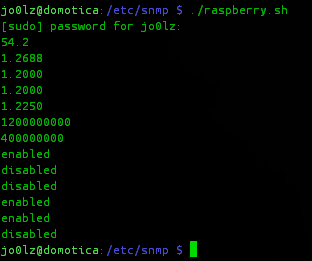
The enabled/disabled are the codecs, the first one is temp. The rest should be voltages etc.