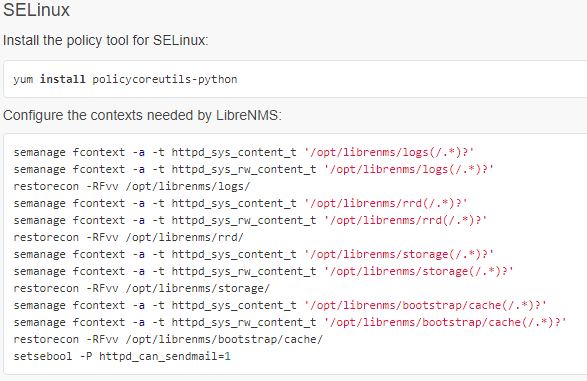I ran into a what was probably an update issue and solved it with Pedro_Rodrigues’s post in this thread; Updated Librenms VM, now cant access WebUI.
I ran ./daily.sh, but saw a few permission complaints in the browser (and a suggested fix) after restarting. I just ran the commands expecting resolution.
CentOS Linux release 7.5.1804 (Core)
./validate.sh showed a few other permissions errors, and I “did the needful”;
[FIX] chown -R librenms:librenms /opt/librenms
https://pastebin.com/zFMD1x3G
I got a few new permissions errors, took action and it looked good in the shell so I figured all was good;
-bash-4.2$ ls -al /opt/librenms/bootstrap/cache /opt/librenms/storage /opt/librenms/storage/framework/sessions
https://pastebin.com/zQKqeV7G
But I’m still getting these errors;
Error: bootstrap/cache, storage, storage/framework/sessions, storage/framework/views, storage/framework/cache not writable! Run these commands as root on your LibreNMS server to fix:
even after running the recommended commands;
https://pastebin.com/SmJsaLMk
This seems to be an easy fix but something’s not working. Has anyone run into this?