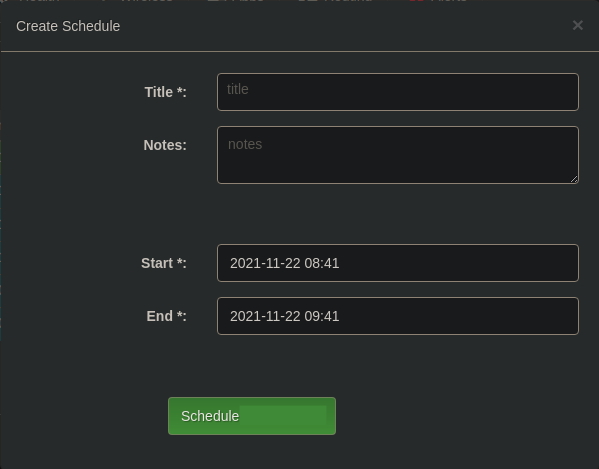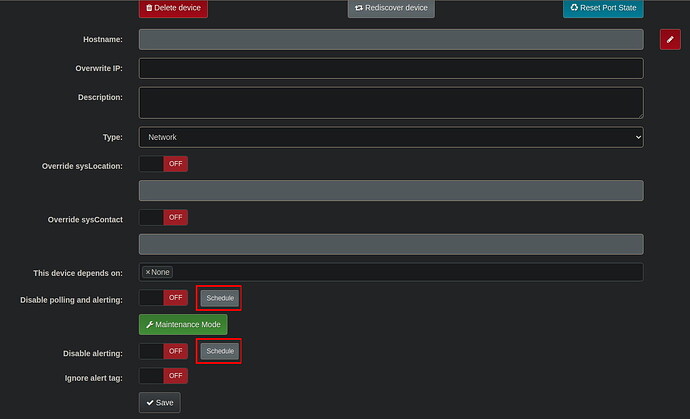Hi,
Looked for similar requests before posting but could not find any that really took up all my ideas.
In short what I am looking for is a way to schedule the “Disable polling and alerting” (also maybe on “Disable alerting”), we sometimes pre-configure network equipment that does not come online for maybe a week or more due to long deliveries and installation times. To make sure no unnecessary alarms are sent out we can just disable polling and alerting but then need to manually remember to enable it once the device comes online, to avoid the human error to remember things a schedule feature would be really nice to have.
I have made a picture to show what I mean,
(This is under “Edit” and then “Device settings”)
Clicking on “Schedule” in the red boxes could maybe open a dialog like this
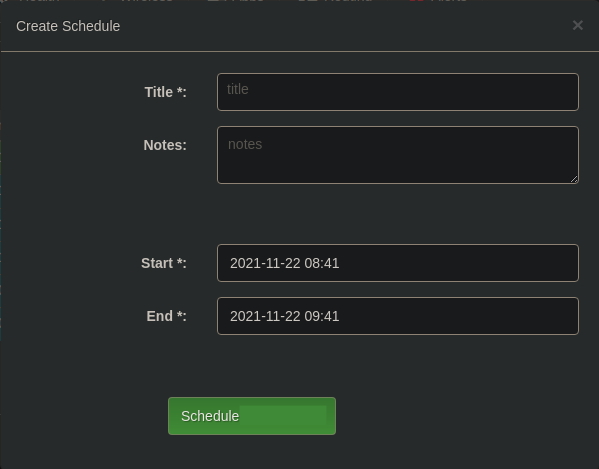
(There is a work around to kind of do this, by creating a maintenance window before the device is unplugged and shipped, if that is forgotten only “disable alerting and polling” works, otherwise the alarm will still be there, creating a maintenance window after the unit has become “Down” does not help)
Seems like what you actually want is “do not alarm until first up”.
Thanks for the reply, not sure that will achieve what I am looking for but I might be misunderstanding.
A “do not alarm until first up” will that work tho? I mean if we pre-configure the unit, add it into LibreNMS, then it will be up for the first time before we then disconnect and pack it down for shipment and installation.
But if the button would be a “do not alert until next up”-function that will suppress all alerts until next time the unit comes up that will indeed achieve what we are looking for, that way there is no need for a schedule either since it will just start polling and alerting again when the unit is reachable, I guess that’s even a better solution then I previously tried to explain.
edit
“Do not alert until reachable again” is maybe a better name for it, I hope I’m able to explain my thoughts.
Again sorry if I am misunderstanding something.
A small update where a schedule actually would still be needed / the preferred way to be able to disable alerting for longer periods of time and then automatically be turned on again based on a schedule.
We currently have a residential building undergoing reconstruction work in our network where we have active equipment, the result of this is that said equipment goes offline / online now and then for unknown periods of time when the power is cut to the building, sometimes multiple times per day.
We can just disable alerting and be happy, however this solution requires that we then manually some time in the future remember to activate the alerting again (or put a reminder in a calendar). If there was a way to automatically schedule the reactivation of alerting that would be really great, then we can just ask when the reconstruction is planned to be done and just schedule the alerting to start again on that date, which in this case probably is a few months in the future.