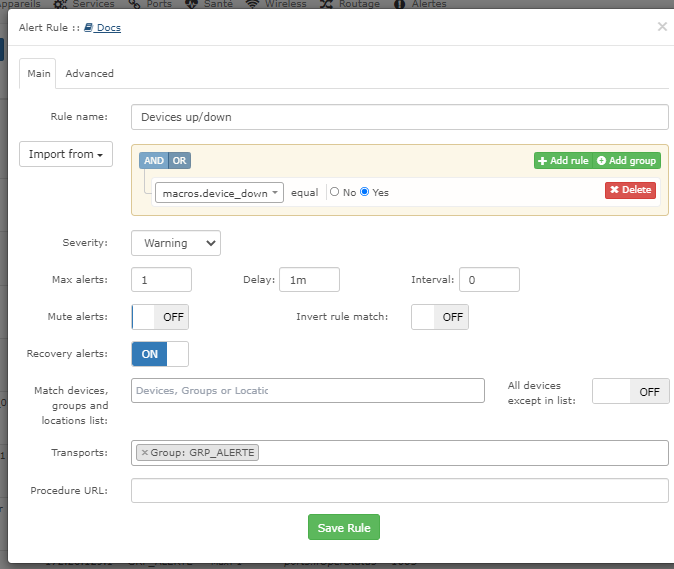If you only want to be alerted once when a failure occurs simply set “Max Alerts” to 1 in the alert rules, then it will only alert once at the start of the alert and not again as long as the alert remains in effect.
If you set this to a higher number you will get more than one alert sent at the interval set by “Interval”. Setting Max alerts to -1 is a special case which means “forever”, so it will keep alerting at the interval until the fault is fixed, maybe this is what you have at the moment ? If so just change Max Alerts to 1, and when this is set to 1, the interval value no longer has any effect.
You can also turn recovery alerts on or off which would send another alert when the fault is fixed.
Also remember if you have an alert which is going to last for a while which you are aware of, (for example some equipment being taken out of service temporarily) you can click on the “Acknowledge” button in Alerts->Notifications after the alert has occurred, an Acknowledged alert will still be listed in the Notifications page but it will not send any further alert emails until the problem is cleared and will also not cause the alerts icon on the menu bar to be red.
Finally, if you have alerts that are due to planned maintenance and you know ahead of time that a device will start alerting due to this maintenance you can use the maintenance window feature.
For an individual device click on the edit button (gear icon) then maintenance mode, then choose a length of time for the maintenance just before you take the equipment out of service.
During this period of time no alerts will be generated for this device. For example you might use maintenance mode if a server is going to have windows updates applied and be rebooted, which might otherwise trigger many different alerts.
After the maintenance period is finished alerting for the device will automatically resume.
If you want to schedule a maintenance window in advance or for multiple devices or device groups you can do this through Alerts->Scheduled maintenance.
This can be one off or periodic. For example I have a periodic maintenance interval set at 3am to 3:30am on a Sunday for wireless access points when they are automatically rebooted, this prevents alerts being generated by these automated reboots, but if they reboot at other times in the week I will get an alert.