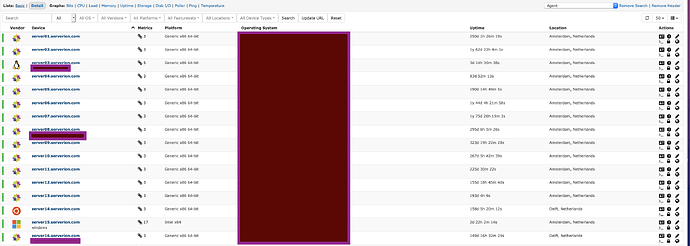Hey guys,
I have LibreNMS running and we are hosting webservers for customers. At this moment I am using the devices overview more than the dashboard as is giving me more information which I need.
At this moment I have the devices screen overview like attached.
As you can see, I have the server name (which I gave the server for my administration) like server01, server02 etc. My customers don’t change this hostname 9 out 10 times but sometimes the servers local hostname is different or changed, like server.customername.com etc. Sometimes the customer names his server just ‘windows’ as you can see at server15.
I personally know what the server numbers are and have a seperate excel sheet for this, like server01 (own hosting server), server02 (customer X), server03 (nameserver), server04 (customer Y), server05 (backup server), server06 (customer Z) etc. But I can only see this when I click the server at description.
So I thought, it must be possible to:
A) Add a column named description and show the server description (or notes for my part)
B) change the server’s hostname (below serverx.serverion.com) to description.
I have search in the PHP code and found the location:
/opt/librenms/html/pages/devices.inc.php Line: 315
but there is only a javascript there which I cannot change.
Does someone has any suggestions for this issue?
Another thing, I also would like add the server specs, like location in rack, which reboot switch and port are they using and I would also like to add information like login details (control panel or ssh logins). I know I can add notes but it would be much nicer to have it in a detailed view. Maybe there is a plugin or addon for this one?
Thanks,
Regards,
Desmond