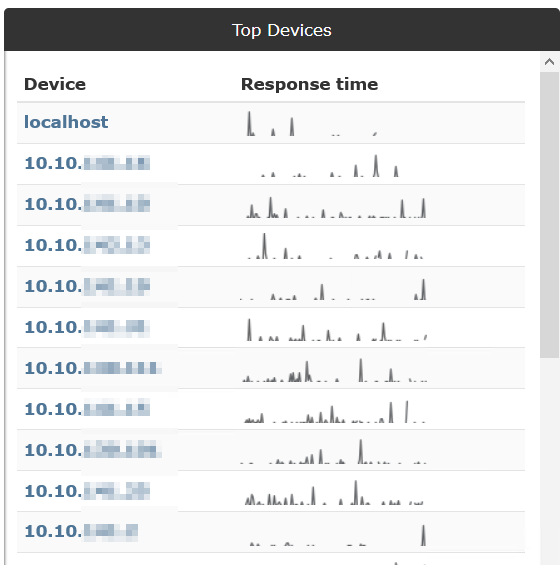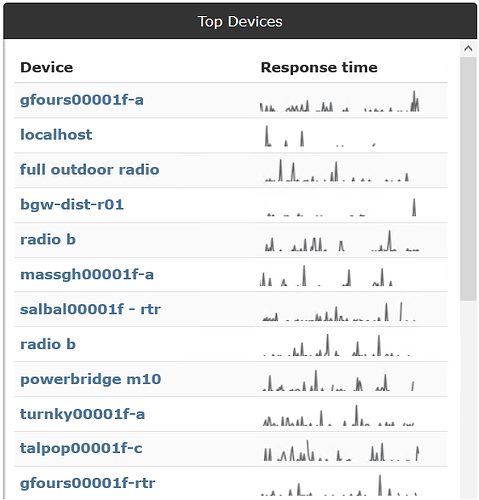Hi Guys,
I have an installation of LibreNMS that monitors a bunch of customers’ Wireless devices. Those have no DNS entries or hostname and are added to LibreNMS by IP address. However, viewing them by IP address in the dashboard gets confusing as we add more devices.
Is there a way to show them by common name or description in the Dashboard panes. If not, can this feature be added. I have also cacti servers where devices are listed by description rather than hostname/IP address, which allows us to use any user friendly description.
Can this be done in LibreNMS ?
Thanks
Thanks Kevin,
So basically adding the following entry into config.php :
$config['force_hostname_to_sysname'] = false;
I have added that to the bottom of config.php and restarted apache2 service, it still shows IP addresses. please see screenshot below. What am I doing wrong here:
Thanks
Thanks Kevin.
I have added both lines below to my config.php and restarted apache2. It works now. See attached screenshot:
$config['force_ip_to_sysname'] = true;
$config['force_hostname_to_sysname'] = true;
Many thanks for your fast response. Have a nice day.
1 Like
Hi Guys,
is there a way to make the common name the default regardless if the machine has FQDN or IP address ?
for example, if I add machines with IP address, force_ip_to_sysname = true works and I can see the machines by their sysname. However, if the machine has an FQDN, force_hotsname_to_sysname = true does not seem to work, and the machines are listed by their FQDN.
I’m trying to make the list unified based on Sysname rather than either IP address or FQDN.
How can I achieve that please ?
Thanks