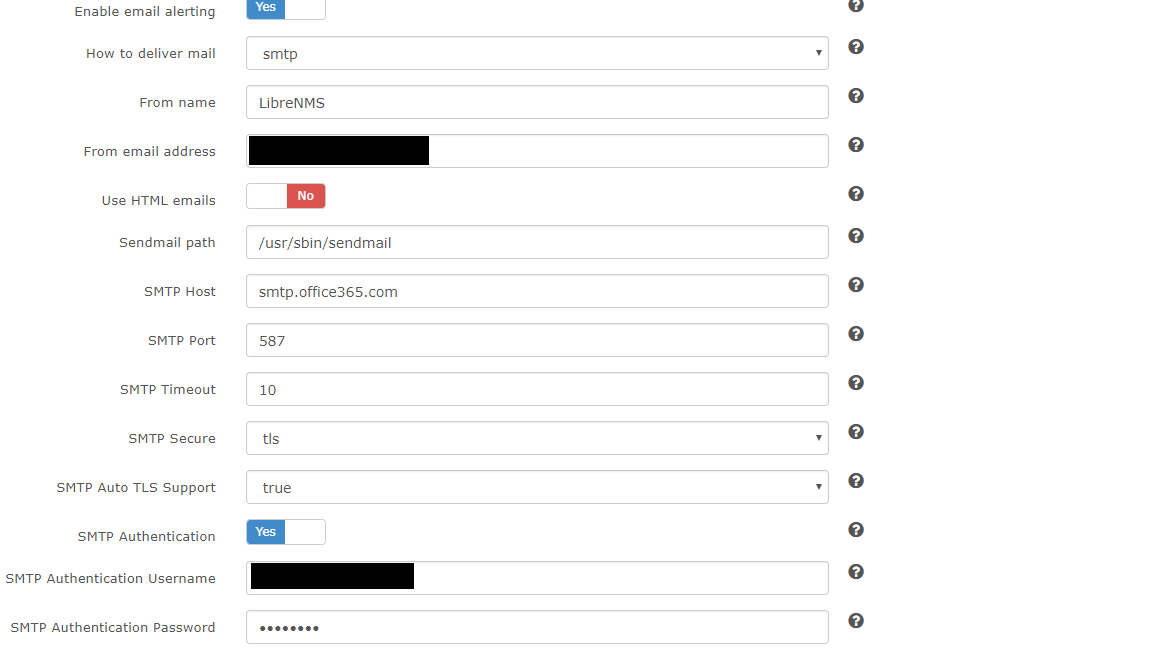Hello,
I’m trying to set up SMTP relay via office365 using authentication. I’ve input everything I usually would however I’m getting an SMTP
Issuing Alert-UID #6 /1: ; ; mail =>https://github.com/PHPMailer/PHPMailer/wiki/Troubleshooting
Above is the settings we have configured for SMTP. Any help would be greatly appreciated
try on " How to deliver mail" change it to “Mail”
Thanks, Kevin.
I’m no longer getting the error when I test via CLI but I don’t actually receive a test alert? Also, when I actually use the ‘test transport’ option within the WebGUI - I don’t appear to be getting a test alert either? Any ideas?
Its something to do with settings you input. You could also try “SendMail” its in the list of Options under “How to deliver mail”
You can try debug with this https://docs.librenms.org/#Alerting/Testing/
twelch
27 October 2017 14:24
6
Try turning on SMTP debug in includes/functions.php ($mail->SMTPDebug = true;). This setup will work - I’m also using office365 with mine.
1 Like
Are you using mail or smtp as the ‘How to deliver mail’? I presume SMTP?
Regards
laf
27 October 2017 19:27
9
Are you sure you can reach that smtp server? Connect failed indicates you can’t.