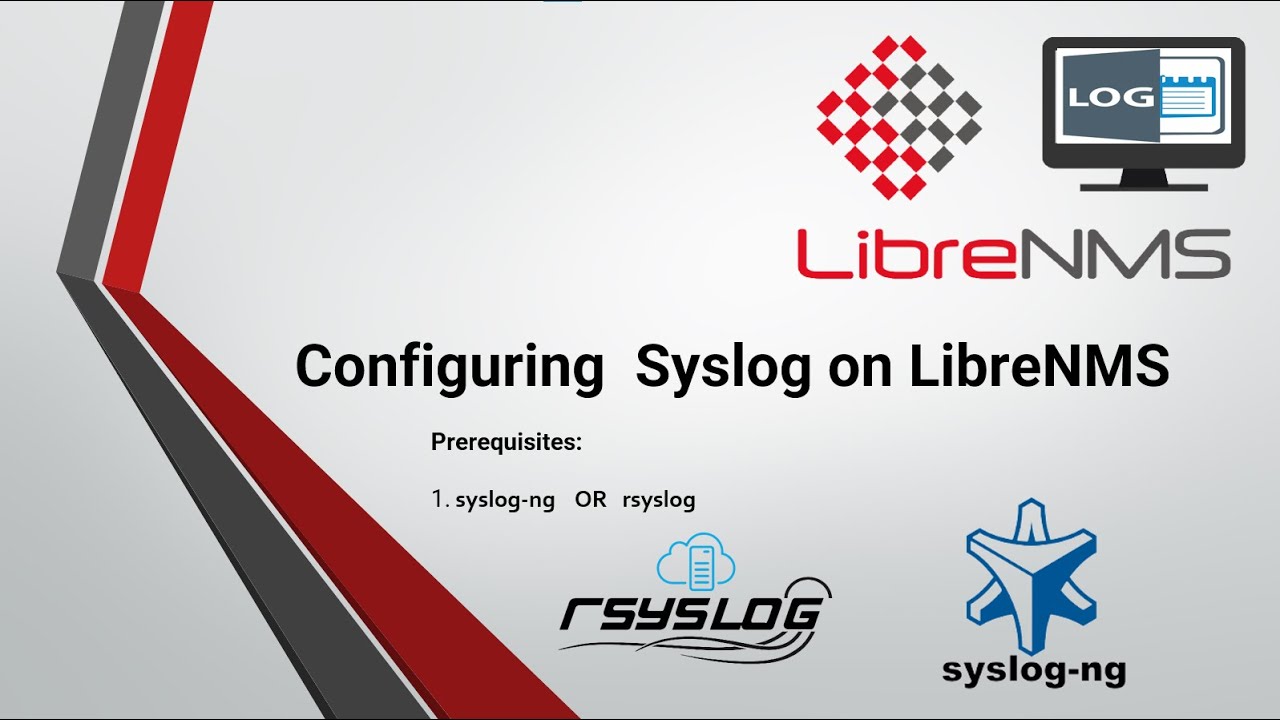Hi All,
I recently installed LibreNMS with Apache on Lubuntu 18.04.
My coworker installed LibreNMS with NGINX on Lubuntu 18.04
Now I am trying to enable syslog function but it seems not working well.
I followed the described in Syslog - LibreNMS Docs
I chose rsyslog and I followed below,
rsyslog
If you prefer rsyslog, here are some hints on how to get it working.
Add the following to your rsyslog config somewhere (could be at the top of the file in the step below, could be in
rsyslog.confif you are using remote logs for something else on this host)# Listen for syslog messages on UDP:514 $ModLoad imudp $UDPServerRun 514Create a file called something like
/etc/rsyslog.d/30-librenms.confcontaining:# Feed syslog messages to librenms $ModLoad omprog $template librenms,"%fromhost%||%syslogfacility%||%syslogpriority%||%syslogseverity%||%syslogtag%||%$year%-%$month%-%$day% %timegenerated:8:25%||%msg%||%programname%\n" *.* action(type="omprog" binary="/opt/librenms/syslog.php" template="librenms") & stop
Add the following to your LibreNMS
config.phpfile to enable the Syslog extension:$config['enable_syslog'] = 1; # Syslog Clean Up Can be set inside of `config.php`$config[‘syslog_purge’] = 30;
And I configured a router to send syslog data to my server and my coworker’s server with the same configuration(only ip addresses are different).
My libreNMS is not receiving any syslog data from the router while my coworker’s is receiving.
What should I concern for the issue?