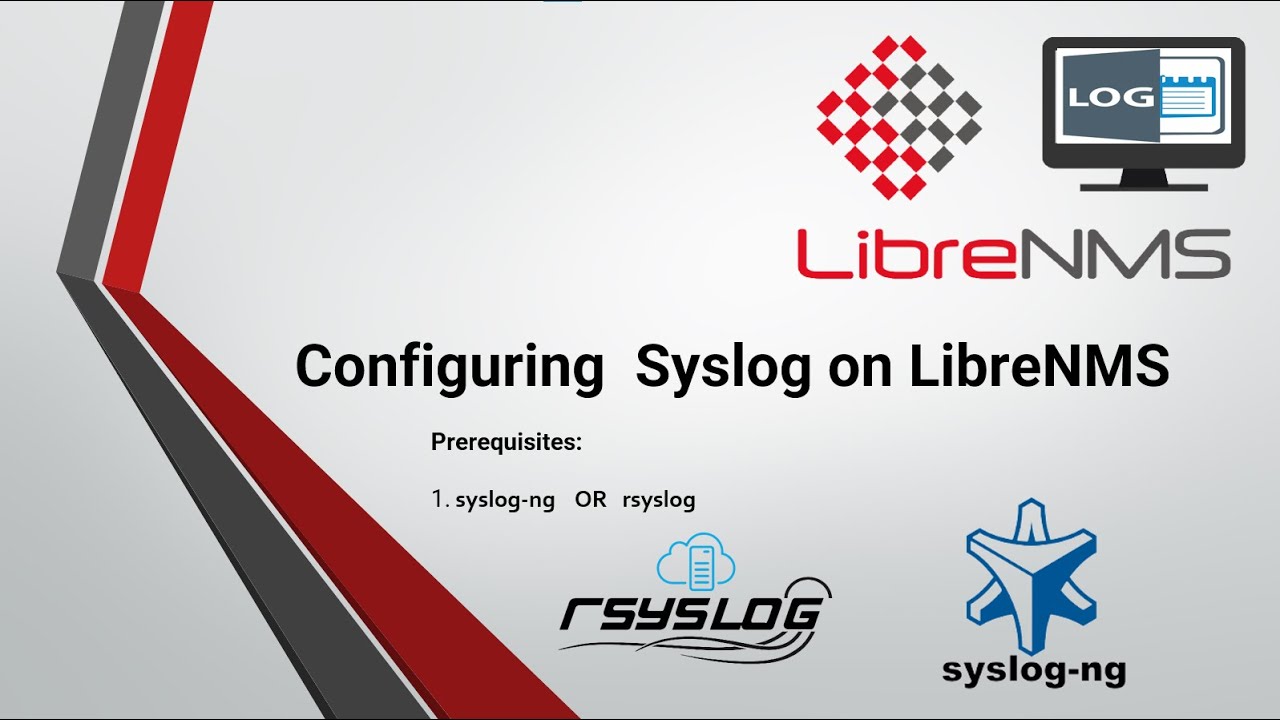Hello,
I’m following the below instructions and getting an error;
Failed to resolve typeattributeset statement at /var/lib/selinux/default/tmp/modules/400/mycustom-librenms-rsyslog/cil:1
From LibreNMS.org setup instructions.
If no messages make it to the syslog tab in LibreNMS, chances are you experience an issue with SELinux. If so, create a file mycustom-librenms-rsyslog.te , with the following content:
module mycustom-librenms-rsyslog 1.0;
require {
type syslogd_t;
type httpd_sys_rw_content_t;
type ping_exec_t;
class process execmem;
class dir { getattr search write };
class file { append getattr execute open read };
}
#============= syslogd_t ==============
allow syslogd_t httpd_sys_rw_content_t:dir { getattr search write };
allow syslogd_t httpd_sys_rw_content_t:file { open read append getattr };
allow syslogd_t self:process execmem;
allow syslogd_t ping_exec_t:file execute;
Then, as root, execute the following commands:
checkmodule -M -m -o mycustom-librenms-rsyslog.mod mycustom-librenms-rsyslog.te
semodule_package -o mycustom-librenms-rsyslog.pp -m mycustom-librenms-rsyslog.mod
semodule -i mycustom-librenms-rsyslog.pp
I get the error after running the last command.
semodule -i mycustom-librenms-rsyslog.pp
Thanks,
Mike