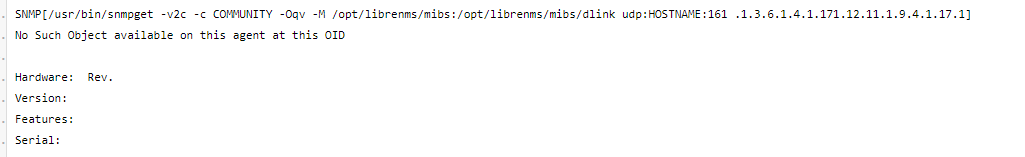Hi
First time user, just getting setup with 10 devices to monitor
I have 3 DLINK switches im trying to monitor, and when first discovered, all the info about the device gets pulled:
|2018-02-24 21:45:05||sysObjectID -> .1.3.6.1.4.1.171.10.76.27|
|2018-02-24 21:45:05||sysName -> poe_switch|
|2018-02-24 21:45:05||sysDescr -> DGS-1210-24P 4.21.B008|
|2018-02-24 21:45:05||Location -> Loft|
and then 10 mins later, something happens, and all the data is missing
| 2018-02-24 21:55:11 |
|
sysObjectID -> |
| 2018-02-24 21:55:11 |
|
sysName -> |
| 2018-02-24 21:55:11 |
|
sysDescr -> |
| 2018-02-24 21:55:11 |
|
Hardware -> Rev. |
| 2018-02-24 21:51:02 |
|
Could not issue recovery for rule ‘Devices up/down’ to transport ‘mail’ Error: You must provide at least one recipient email address. |
| 2018-02-24 21:51:02 |
|
Could not issue critical alert for rule ‘Port status up/down’ to transport ‘mail’ Error: You must provide at least one recipient email address. |
Any idea why the device would discover properly, and then this would happen?
I am still getting all the stats from the device, and my graphs are populating with data, i can see interface graphs etc etc, its just this info that goes missing!
Please run and post ./validate.php
and pastebin the following
./discovery.php -h HOSTNAME -d
and
./poller.php - HOSTNAME -d
Hi, thanks for responding.
Validate:
====================================
| Component |
Version |
| LibreNMS |
1.37 |
| DB Schema |
237 |
| PHP |
7.0.9 |
| MySQL |
5.5.47-MariaDB |
| RRDTool |
1.4.8 |
| SNMP |
NET-SNMP 5.7.2 |
====================================
[OK] Database connection successful
[OK] Database schema correct
[WARN] Some devices have not been polled in the last 5 minutes. You may have performance issues.
[FIX] Check your poll log and see
Devices:
192.168.1.1
192.168.1.9
Discover
Poller
that Dlink switch is not repsonding to
i think there was fix for this try updating your librenms install.
thanks - ive tried daily.sh and seems am up to date?
[librenms@librenms ~]$ ./daily.sh
Updating to latest codebase OK
Updating Composer packages OK
Updated from ff02fce to 1d45d4b OK
Updating SQL-Schema OK
Updating submodules OK
Cleaning up DB OK
Fetching notifications OK
Caching PeeringDB data OK
[librenms@librenms ~]$ ./validate.php
| Component |
Version |
| LibreNMS |
1.37-1-g1d45d4b |
| DB Schema |
237 |
| PHP |
7.0.9 |
| MySQL |
5.5.47-MariaDB |
| RRDTool |
1.4.8 |
| SNMP |
NET-SNMP 5.7.2 |
====================================
[OK] Database connection successful
[OK] Database schema correct
If its a known problem, thats cool, assume it will get sorted at some point?
Have you tried updating the dlink firmware?
I dont think its a “known” issue i think its buggy SNMP implention by Dlink.