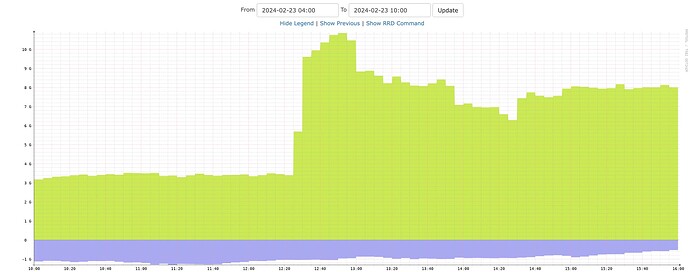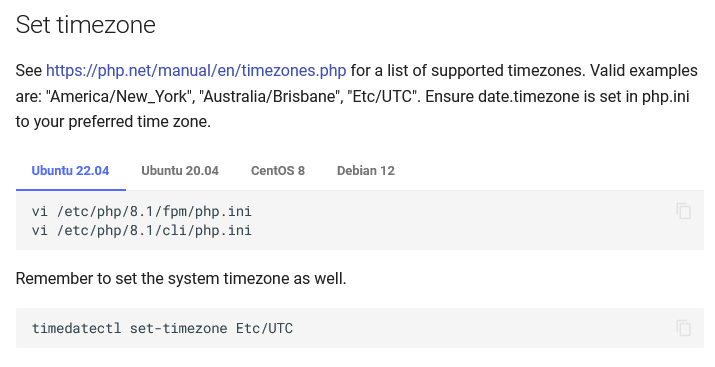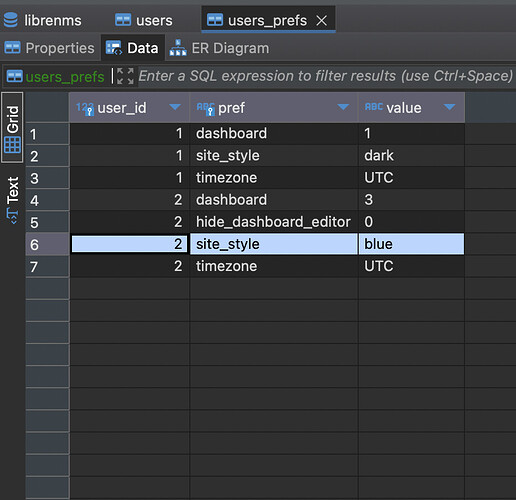I’ve search quite a bit for this but cannot seem to find an answer so here we go:
I installed libreNMS to a system configured for timezone CST. Pretty sure all that worked fine at the time.
Recently switched to UTC everywhere. the php files were changed from CST to UTC, system time was changed to UTC, as well as the user(s) preferences in the GUI. What I cannot seem to get fixed is the graph windows, where you enter the time frame you want. It continues to show CST while the graph itself (axis) is UTC. I have even rebooted the entire host to try and make sure there was not some process still hanging around during my debugging that didn’t pull in the change…
You can see in this picture, the graph is in UTC while the “from / to” time is in CST. Frustrating.
Thoughts?
root@NMS HOST:/etc/php/8.1# find . -type f | xargs grep -i timezon
./fpm/php.ini:; Defines the default timezone used by the date functions
./fpm/php.ini:; https://php.net/date.timezone = UTC
./fpm/php.ini:date.timezone = UTC
./fpm/php.ini.bak:; Defines the default timezone used by the date functions
./fpm/php.ini.bak:; https://php.net/date.timezone = America/Chicago
./fpm/php.ini.bak:;date.timezone =
./cli/php.ini:; Defines the default timezone used by the date functions
./cli/php.ini:; https://php.net/date.timezone = UTC
./cli/php.ini:date.timezone = UTC
./cli/php.ini.bak:; Defines the default timezone used by the date functions
./cli/php.ini.bak:; https://php.net/date.timezone = America/Chicago
./cli/php.ini.bak:;date.timezone =
root@NMS HOST:/etc/php/8.1# cat /etc/timezone
UTC
librenms@NMS HOST:~$ ./daily.sh
Updating to latest codebase OK
Updating Composer packages OK
Updating SQL-Schema OK
Updating submodules OK
Cleaning up DB OK
Fetching notifications OK
Caching PeeringDB data OK
librenms@NMS HOST:~$ ./validate.php
===========================================
Component | Version
--------- | -------
LibreNMS | 24.1.0-99-g851f68215 (2024-02-22T17:07:49+00:00)
DB Schema | 2024_02_07_151845_custom_map_additions (290)
PHP | 8.1.2-1ubuntu2.14
Python | 3.10.12
Database | MariaDB 10.6.16-MariaDB-0ubuntu0.22.04.1
RRDTool | 1.7.2
SNMP | 5.9.1
===========================================
[OK] Composer Version: 2.7.1
[OK] Dependencies up-to-date.
[OK] Database connection successful
[OK] Database Schema is current
[OK] SQL Server meets minimum requirements
[OK] lower_case_table_names is enabled
[OK] MySQL engine is optimal
[OK] Database and column collations are correct
[OK] Database schema correct
[OK] MySQL and PHP time match
[OK] Active pollers found
[OK] Dispatcher Service not detected
[OK] Locks are functional
[OK] Python poller wrapper is polling
[OK] Redis is unavailable
[OK] rrd_dir is writable
[OK] rrdtool version ok
While I’m at it: Is there a way to invert the Y axis to reverse the in/out graphing?
Thanks,